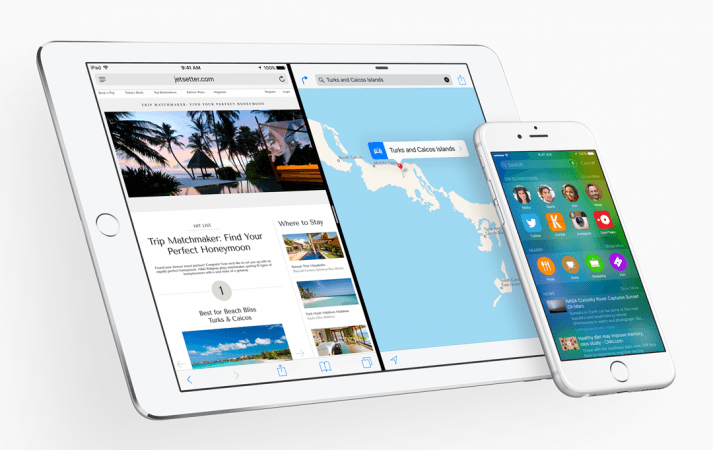
It is natural that Apple iPhone, iPad and iPod touch users will want to upgrade their software when its update is rolled out. Some do consciously, but some may do out of excitement. But, there are chances that some might regret upgrading to a new software later.
Many might have installed the recently released new firmware iOS 9, but quite a few want to roll back to the older version due to many reasons. The new operating system may not work for many devices like in the case of iOS 8. The new OS boasts of many features, upgrades that can give users a new experience, performance improvements and enhancement of services like Siri and Spotlight Search, but some have reported issues pertaining to installation, short battery life and WiFi connection.
The users of devices that run on jailbroken iOS 8 have more reasons not to upgrade to iOS 9 as jailbreak tweaks they heavily depend on, will be lost with new firmware update. It is recommended that they wait for iOS 9 jailbreak release if they are using jailbroken device.
[Read: Reasons why you should wait for iOS 9 jailbreak release before upgrading to latest firmware]
Those of you who have upgraded to iOS 9 and want to revert to iOS 8.4.1, don't panic as you can always reinstall the older version, but you need to act quickly as Apple may stop the option any time.
The users of iPhone, iPad and iPod touch should downgrade from iOS 9 to iOS 8.4.1 now as one can't do so once Apple stops signing the older iOS.
Apple still signs iOS 8.4.1, so the users can get back to it if they wish to. However, there is no option but to stick to the new firmware once the company stops signing the older version. For instance, one can't downgrade to iOS 8.4 because the company has stopped signing the firmware files.
If you want to downgrade from iOS 9 to iOS 8.4.1 now, here is simple STEP-BY-STEP GUIDE to do so.














