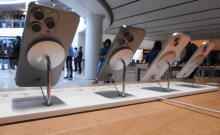It's been little over week since Samsung kick-started Android Oreo beta testing on the Galaxy S8 series in select markets. Now, the company, based on the early feedback, has released the first update with bug fixes to registered users.
As per the change-log (courtesy SamMobile), the new update (version number: G950FXXU1ZQK4) weighs around 610MB and comes with a boatload of improvements, including the October security patch, CPU and RAM-related performance enhancements, stability to DeX mode and the Launcher.
Also read: Android version of Snapchat to get a disruptive new design with simpler UI next month
As far as the features are concerned, the update brings fresh new clock styles for both lockscreen and Always on Display, and Smart View lets the mobile phone's display turn dark when mirroring the content on large TV screen, thus saving battery draining.
Most importantly, the new firmware fixes several bugs, including the sudden force-closing of Settings and select apps. It also stops random power reset while receiving phone calls when connected to Carkit via Bluetooth, recurring audio error on earphones, incorrect screen ratio when playing video games and many more issues.
Currently, Samsung is conducting Galaxy S8 (& S8+) Android Oreo testing in the UK, the US, and South Korea. And, it is expected to expand to Germany, Spain, France, Poland, India and China in the coming days.
Considering the amount of improvements, Samsung Android Oreo beta testing is going in the positive direction, and if things go as planned, the company is expected to finish the testing in a month and release the final version to the public en masse in December.
What's coming in Android Oreo?
Android Oreo comes with numerous enhancements over Android Nougat, such as faster booting, extended battery life achieved by cutting down on unnecessary activities of apps in the background, more fluid experiences to phones and tablets as well as improvements in security via Google Play Protect, which checks suspicious activities and malware in apps.
Read more: Google Android Oreo vs Android Nougat: What's changed?
It also brings new features such as picture-in-picture, which allows users to do two tasks simultaneously, like checking the calendar while planning a party on a Duo video call. There is also Smart Text Selection, which improves copy and paste. With the help of machine learning to recognise entities on the screen—like a complete address—users will be able to easily select text they want with a double tap, and even bring up an app like Maps to help during navigation.
One notable aspect of the Android Oreo is the Rescue Party feature, which helps the device recover from constant bootloops.


![Will Indians trade belan for AI? Rotimatic CEO on why smart rotis are the future [INTERVIEW] Will Indians trade belan for AI? Rotimatic CEO on why smart rotis are the future [INTERVIEW]](https://data1.ibtimes.co.in/en/full/820484/will-indians-trade-belan-ai-rotimatic-ceo-why-smart-rotis-are-future-interview.png?w=220&h=135&l=50&t=40)











![Will Indians trade belan for AI? Rotimatic CEO on why smart rotis are the future [INTERVIEW]](https://data1.ibtimes.co.in/en/full/820484/will-indians-trade-belan-ai-rotimatic-ceo-why-smart-rotis-are-future-interview.png?w=220&h=135)