WhatsApp is facing a lot of backlash over the hacking scandal, for which it is suing Israeli firm NSO Group, but it is trying to enhance security by rolling out this incredible feature to protect Android users. Although, the feature doesn't do anything against the Pegasus, but keeps intruders at bay if they are trying to access WhatsApp without the owner's permission.
WhatsApp for Android finally supports fingerprint unlock, months after iPhone users received Face ID and Touch ID support. Better late than never. The fingerprint lock for the app on Android devices is available with the new update, so users must head over to the Play Store if the automatic update is turned off.
Once the app is updated to the latest version on Play Store, head over to the app settings to confirm the feature is available. Users will be able to toggle the "unlock with fingerprint" setting on or off. When turned on, users must select if the fingerprint lock should be activated "immediately," "after 1 minute," or "after 30 minutes." Users can also choose to show or hide content in notifications.
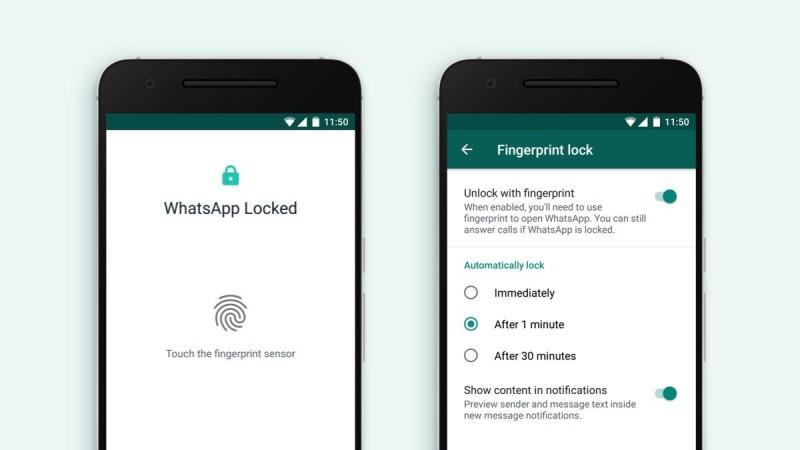
WhatsApp noted that having a fingerprint lock on the app doesn't affect calls. Anyone will still be able to answer calls even if the app is locked with your fingerprint.
How to enable fingerprint security in WhatsApp?
Enabling fingerprint lock in WhatsApp is quite simple.
Go to Settings > Account > Privacy > Fingerprint Lock and choose your settings and confirm your fingerprint.

One of the biggest advantages of integrated fingerprint lock support within the app is that users won't have to rely on third-party apps for the same function. With the rise of malware and adware apps in Play Store, one can easily be fooled by unsuspecting apps who'd then gain access to your WhatsApp chats and contacts. This way, users will be protected against such risks.
If you previously had any third-party WhatsApp lock app, it is recommended you uninstall it and use the integrated fingerprint lock security.











