Ever since WhatsApp introduced Touch ID and Face ID support for iPhones back in February, Android smartphone users have been on the lookout for the feature. To their surprise, the Facebook-owned messaging app, which rolls out new features to Android users first, didn't get a whiff of the fingerprint lock support. But that changes now.
WhatsApp for Android is finally getting support for fingerprint lock, which adds a layer of security to users without having to rely on third-party apps. But the feature is not available to all users as it was spotted by WABetaInfo in version 2.19.221 for beta testers. You'd have to be enrolled in WhatsApp's beta testing program to test the feature.
While this may add a further delay in getting the fingerprint lock in WhatsApp for Android users, the feature will get rolled out publicly as soon as it clears beta testing. The purpose of beta testing features is to ensure there are no glitches or bugs when the masses start using it. But the wait isn't expected to be too long.
According to WABetaInfo, WhatsApp for Android beta testers who received fingerprint lock support can activate the feature by navigating to the app's Settings > Account > Privacy > Fingerprint lock. Toggle the button to turn on fingerprint authentication. Users also get to set a timer for the automatic lock, which ranges from immediately to 1 minute or 30 minutes.
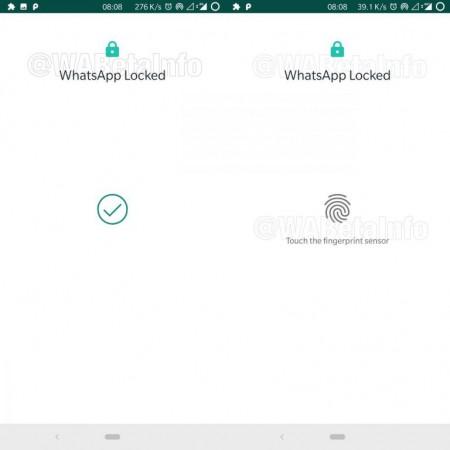
If users choose the option to lock immediately, the app will remain unlocked as long as you're using it. Once the screen goes off or the user exits the app and tries getting back in, the fingerprint lock screen will appear, prompting for authentication.
Users also get to hide the message contents and the sender's identity in the notification area. WhatsApp would need to be unlocked in order to see the contents of the message in the notification space or in the app's widget on homescreen. Users can also enable message preview option with the fingerprint lock enabled.
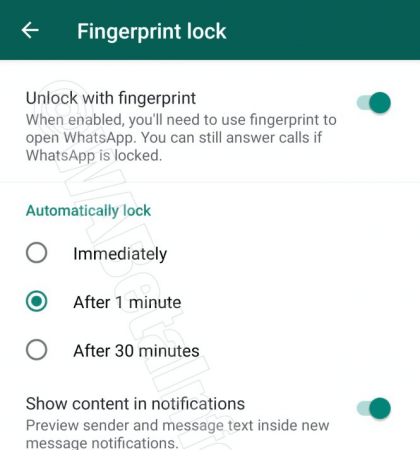
Highlighting the safety and security of the new feature, WABetaInfo added, "I can say that it's safe for your privacy to enable the Fingerprint lock feature because WhatsApp, like any other app, cannot access to your fingerprint data: the authentication process is managed by the Android system: WhatsApp uses official Android APIs, so no information is sent to WhatsApp/Facebook Server."
Certain UIs, such as OxygenOS, MIUI, EMUI, already offer the option to lock apps with fingerprint security. WhatsApp might be a little late to the party, but it certainly is a welcoming feature for phones that do not offer support for locking individual apps.

















