
Earlier this month, reports started making the rounds that Google is busy testing a bunch of new features and is working on a major design overhaul for Gmail on the web. As expected, the popular email client has now started receiving the big makeover and the Alphabet-owned search engine giant has detailed the changes in a blog post. The redesigned Gmail for web introduces a new "confidential mode" as well as a new email snooze button and a "smart reply" feature alongside the general visual redesign. All these features make the Gmail's web version look more like the Gmail mobile app.
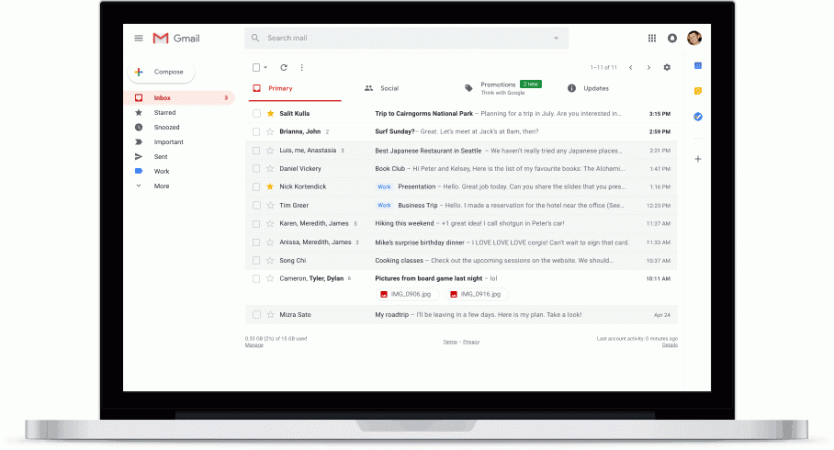
The redesign was unveiled Wednesday, April 24 and is the first major Gmail redesign in over five years, with the last redesign dating back to 2013. However, not everyone has received the new Gmail yet, with only a few users of Google's business-oriented G Suite being the first to get it.
Google claims that the overhaul is very "expensive" and took two years in the making to adopt the new security and offline features and resemble more like Microsoft's Outlook.
The update is a huge revamp which makes the Gmail for web look and feel closer to the Gmail smartphone app along with bringing a ton of new features and functions aboard.
With, the new Gmail, Google has not just made cosmetic changes but it has restructured its email storage databases, unified the message syncing process across devices and computers and also shifted to its self-developed 'Tensor' processing chips which enables smart-assistant features such as "smart replies" and "nudges" to respond to messages instantaneously.
New Gmail features explained:
Confidential Mode
One of the biggest changes the new Gmail brings to the table -- confidential mode -- allows the sender of an email to remove the option to forward, copy, download or print the mail for the receiver. This feature can be used when sending a mail that carries sensitive information.
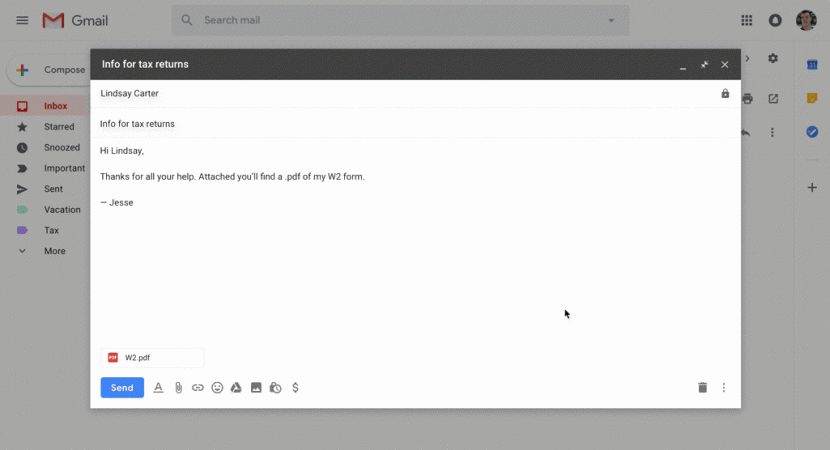
Additionally, the feature also allows you to set an expiry time, post which, the receiver will no longer be able to see the content of the mail. Users who enable the "confidential" mode can also require the recipient to enter an OTP (one-time passcode) sent to their phones to open the mail.
Smart replies
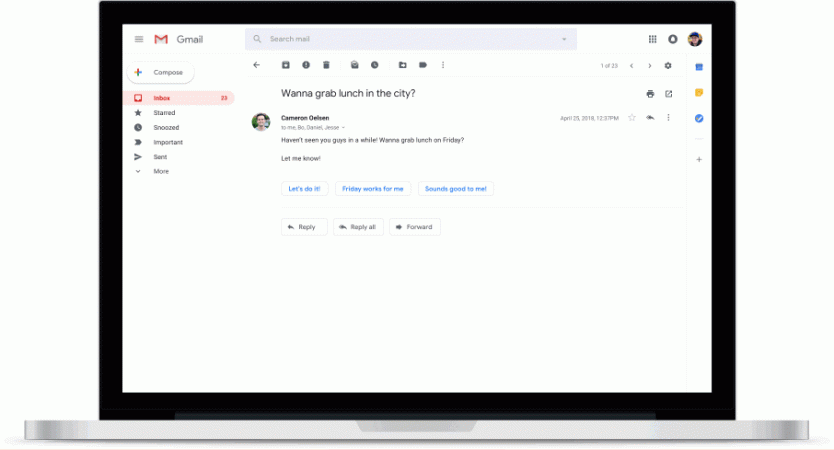
Another star feature that the new Gmail overhaul brings is "Smart replies" – a feature that has been available on the Gmail mobile app for quite some time now. The smart reply feature will allow you to quickly reply to an email with suggested replies. This feature will be in the form of three suggested replies at the bottom of an email and you can tap the appropriate reply and send it, without having to type a word.
Access attachments without opening the mail
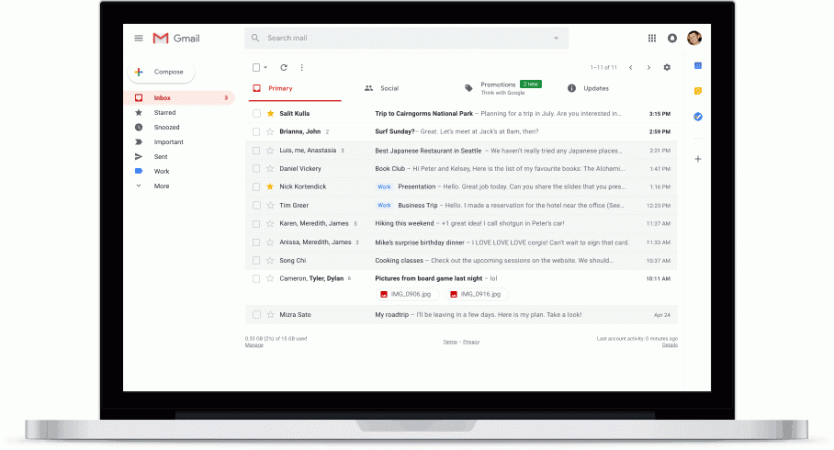
The new Gmail web will also allow you to quickly access email attachments right from the inbox without having to open the mail.
Snooze button
The update also brings a "snooze button" which will allow you to put off emails that you don't want to read at that moment of time for later – just like how you would with the alarm clock.
Nudges
Gmail will also "nudge" you with reminders to reply to an important email in case you may have forgotten about it. According to a report in The Verge, Jacob Bank, lead product manager at Gmail claimed that the nudge feature will not nudge you for every un-replied mail but says, "when we do, it can save people from making a high-cost mistake."
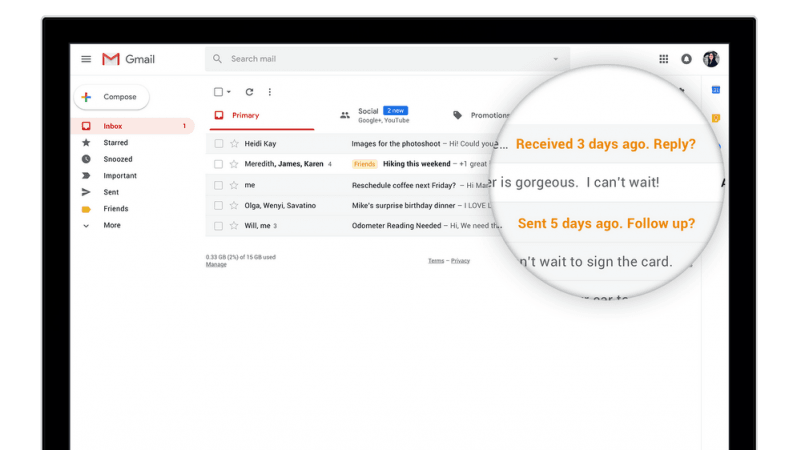
Google estimates that the nudges feature will lead to 8 percent business users each week to remember to follow-up on something an important mail, thereby helping them from losing money.
Unsubscribe option
The Gmail app will also now ask you whether you want to unsubscribe from certain newsletters and offers if it finds that you get a lot of emails from a particular list but no longer reading them.
Google to-do-list
The cosmetic changes also bring Gmail's website in line with Microsoft Office by bringing features like Google's calendar, tasks and note–taking services within the same page as the emails. This means you will be able to drag and drop emails from Gmail straight into Google's new Tasks web app and create a to-do-list.
Apart from these features, Google is also rolling out some new features like "high-priority notifications" that will notify you if you receive any important messages.
How to get the new Gmail right now
As mentioned earlier the new redesigned Gmail app is not yet available for everyone. However, if you are a G Suite user you can start using these features on the Gmail for the web right now.
The new Gmail can be enabled by going into the 'Settings' (the cog wheel in the top right corner of your inbox) and selecting the "Try the new Gmail" option there.
The changes are coming soon to other consumers too so keep an eye out for the "Try the new Gmail" option in the Settings option on your Gmail.

















