OnePlus was one of the few brands to adapt fast charging technology with OnePlus 3 and it continues to improve it as many rivals have come up with faster solutions. The company's proprietary Warp Charge 30T is a nifty feature that perfectly balances charging speed and temperature for best user experience. Now, a new feature is here to ensure the phone's battery health is optimum.
OnePlus confirmed that it is working on a new feature called Optimized Charging, which prevents the phone's battery from degrading faster. The new feature is designed to defer the battery drain rate optimally without affecting the user experience, according to the company.
How does Optimized Charging work?
Let's say you put the phone to charge at night only to unplug it in the morning when the phone is fully charged. This common practice leads to overcharging and causes the battery to degrade faster over time. What OnePlus Optimized Charging does is that it stops charging your phone to 80 percent even though you have it plugged in.
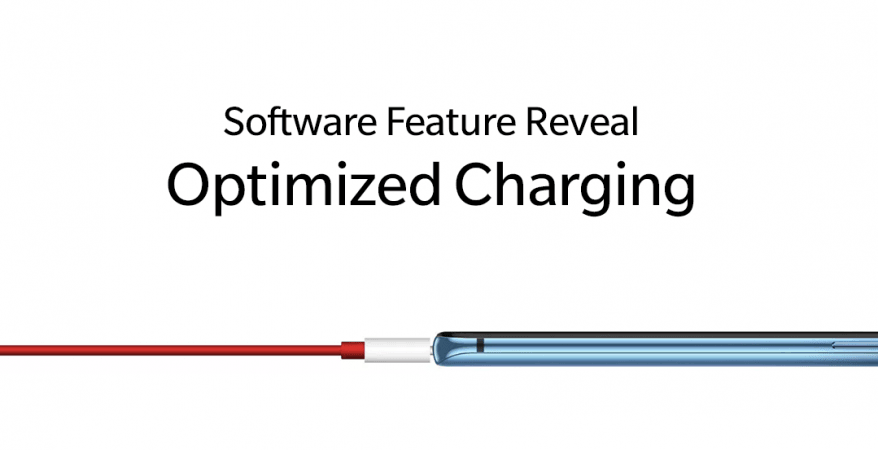
Worried the phone won't be charged to full by the morning? Fret not. The remaining 20 percent will be charged just before you wake up and unplug the charger. The charging resumes 100 minutes before you're expected to unplug it.
One might say there's a lot of guesswork here charging the last few bars minutes before you wake up, but OnePlus is estimating wake-up time based on "user sleep cycle detection." OnePlus checks for any upcoming alarms set on your phone and over time it will improve its algorithms to understand your wake-up schedule better. In fact, the company is also taking things like sleeping in on weekends and time zone changes while travelling.
How does it benefit users?
OnePlus Optimized Charging can be perceived as a silent warrior. The advantage of this new OnePlus feature won't be seen immediately like the Warp Charge 30T's fast-charging capability, but users will be thankful for it in the long run.

Users can enable the feature by going into the phone's settings, go to Battery and turn on Optimized Charging. All the relevant data collected by the OnePlus to make this feature work is stored on the device only, so there's little risk of being leaked.
Moreover, users can disable the feature in exceptional cases by tapping on the muted notification that will be displayed in the drop-down notification. This will charge the phone until 100 percent without stopping at 80 percent.






