Software technology major Microsoft is slated to commence rolling out the Windows 10 April 2018 update Monday, April 30. It is the first major update after the Creators Fall update, which was rolled out in October 2017.
The Window 10 April 2018 comes with a lot of value-added features, including voice-based Dictation capability, Focus Assist to block messages/ email notification to let the user focus on work, security improvements in Microsoft Edge browser and more.
Here's how to install Windows 10 April 2018 Update in three simple steps:
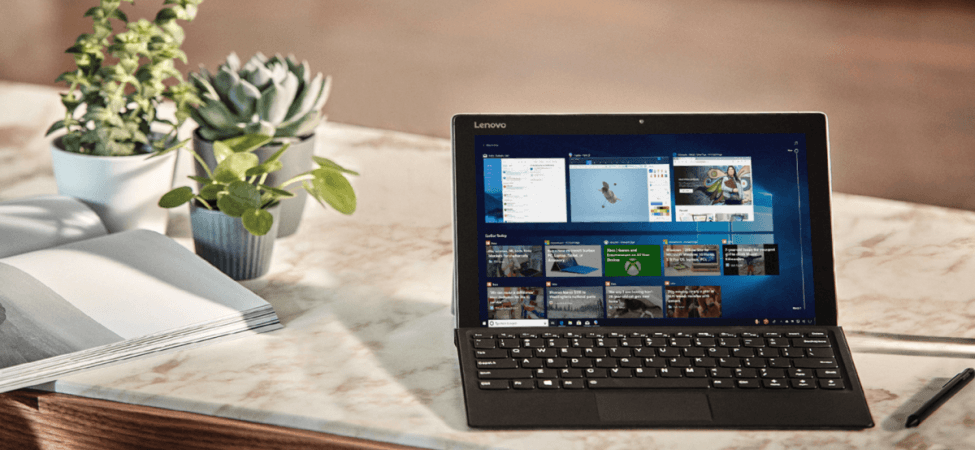
Step 1: Go to Settings >> Updates & Security >> Windows Update
Step 2: In Windows Update simply click Check for Updates.
Step 3: The "Windows 10 April 2018 Update" will appear as, "Feature update to Windows 10 version number: v1803". Click the firmware and it will automatically begin downloading and installing the software.
[Note: The new Windows 10 April 2018 OS update is being deployed in phases so it will take a few days to reach all corners of the world.]
Alternate procedure:
Besides the aforementioned method, users can also get the "Windows 10 April 2018 Update" by going to the Microsoft official website (HERE) and install the Media Creation Tool.
Launch the application and follow the instructions as asked and your device will be upgraded to the new firmware.
Salient features of Windows 10 April 2018 you should know:
Timeline: Once updated to April 2018 update, users can go back in time up to 30 days to find their stuff, whether he/she was working on it earlier today, last week, or a few weeks ago.
For instance, if you had written a mail to somebody and want to relook on Outlook mail repository, but you are not able to find it. Similarly, if you had taken a photo and stored it in a device, but cannot track which folder they are located; this timeline feature will help find them. Not just their PC, they can even pick up stuff while using Microsoft Edge or Office 365 on the iOS or Android device provided they are signed in with Microsoft account.
Focus Assist: This is an innovative feature, which helps users stay focused while completing work on the PC. Once the Focus Assist feature is turned on, it will block all the social media notifications, emails, and other distractions from popping on the screen. In the background, the PC will be collecting all the updates and once the Focus Assist is disabled, it will give out a brief summary of what messages you received and from whom.
If you are expecting a mail or a call, you can choose people from the contact list to get priority over others and if it comes, PC will pop the message on the screen.
New features to Microsoft Edge browser: With the new update, Microsoft Edge browser gets an audio icon in the tab, wherein user can mute/unmute audio in a website. Also, the company has made changes to the browser so that Books, PDFs and Reading View pages can go full-screen for a distraction-free reading experience. Microsoft Edge will also get new clutter-free printing option to take print-out of web pages in a cleaner format.
New Grammar Tools button has also been added to enable comprehension aids. Grammar Tools can break the words on the page into syllables, as well as highlight different parts of speech such as nouns, verbs, and adjectives.
In addition, security has been beefed up in the Microsoft Edge to encourage online shopping. User information such as address, payment, and other information will be securely saved with the option to autofill on web payment forms, the company claims.
Dictation: As the name suggests, users can openly speak to the computer to take notes on word/text document app. With the cursor in any text field either in Windows 10 or in an app, simply press Win+H and people can start talking.
Smart devices control in the home: Microsoft's Cortana is one of the best voice-assistants in the market and with new April 2018 update, it gets more capabilities. Once updated to the new firmware, users can just talk to their Windows 10 PC to control smart devices in the home. For instance, you can say "Hey Cortana, set the living room thermostat to 72 degrees" to control your Ecobee, Honeywell, Nest Learning thermostat and many other branded smart appliances.
Other notable improvements coming to Windows 10 include new editing tools for apps: Photos, 3D and Windows Mixed Reality, internet security and enhancements to PC gaming experience.

















