
Apple has done it again. The MacBook Pro series came to life after almost four years and it is certainly one of the finest works by Apple. The Cupertino-based tech giant unveiled three new MacBook Pro machines on Thursday, two of which change the way we use laptops.
If touchscreens are too much to handle for you, Apple's MacBook Pro 13-inch and 15-inch machines have something special in store for you. The most part of Apple's Thursday event covered the uses of the latest Touch Bar, which is a long Retina display replacing the "function" keys on your keyboard.
From using Photoshop to handling some of the most amazing DJ mixes, MacBook Pro's Touch Bar has got you covered. During the demo of the Touch Bar at the launch event, Apple did not leave any stone unturned to show off the capabilities of the Touch Bar. While there are a lot of things that make this Touch Bar unique, we are listing the top 8 things you can do with Apple's new invention.
It is worth mentioning that we haven't had the chance to actually experience the Touch ID first hand, so these features are based entirely on what Apple showed to us all on Thursday.
Photo and video editing was never so easy
Photoshop and Final Cut Pro users will find the new Touch Bar intriguing. It makes sure your hands are always on the keyboard while editing, adding filters, tilting or cropping your photos and navigating through the video timeline with a seamless swipe.
Macs are always a preference for video and photo editing, and the new MacBook Pro with Touch Bar makes it even more useful.
At the launch of the MacBook Pro, Bradee Evans, experience design manager of Adobe Photoshop, gave a demo of how we can actually use the Touch Bar to edit photos without losing any work in the process. It was mesmerizing to watch how Evans changed the entire look of a girl's hiking photo in a matter of seconds.

Browsing the web using Touch Bar
The 2016 MacBook Pro gives you the complete screen for things you actually want to see and pushes all the functions to the Touch Bar. If you open a Safari, all the options to open new tabs, start search or navigate through web pages are all there in the Touch Bar. You can also preview your tabs and access bookmarks easily.
Have some fun with emoji
Finding the right emoji to add some fun to your chats in messages and mail is easier than ever with the new Touch Bar. While you are typing a word in either apps, the Touch Bar understands it and suggest emoji to replace your words.

Control your entire screen with just taps and swipes
In simple words, Touch Bar is a second screen to the MacBook Pro's display meant only to show controls of what appears on the screen. If you have Photoshop open on your laptop, then all the controls will be shown on the Touch Bar. Similarly, apps like Mail, Finder, Calendar and Final Cut Pro X will have corresponding functions displayed on the Touch Bar.

This is the best shortcut for all your apps functions and settings Apple has ever had.
Siri at your service
Siri is at your disposal to help you with anything on the new MacBook Pro. Siri is located on the extreme right-hand side of the Touch Bar as a permanent addition. Command your way through different operations on the new MacBook Pro.
Customize your Touch Bar the way you like it
If you think some options listed on the Touch Bar are not necessarily of use to you, change it. Apple lets you customize your Touch Bar the way you like it. You can add shortcuts to functions like screenshots, dictation and lock screen simply by dragging your desired function right down to see it appear on the Touch Bar.
And no, the function keys are not dead
Let's face it, not everyone really uses the function keys. But in case you do, Apple has you covered. Simply hold down the function button on the keyboard and see all the function keys from F1 through F12 appear on the Touch Bar, just like old times.
Touch ID adds the extra touch
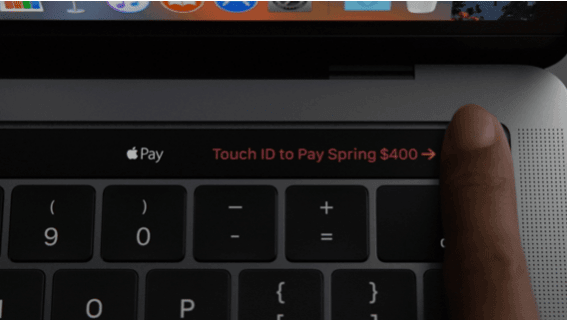
One other biggest addition to the new MacBook Pro is the Touch ID, which is located alongside Touch Bar for the first time ever. The fingerprint reader, just like in iPhones and iPads, can authenticate users and log them into the account. Multiple users on the same machine can simply use their fingerprints to log in to their respective accounts. As anyone can expect, it will also authenticate your payments through Apple Pay for seamless shopping experience.
There are several other uses of the Touch Bar such as controlling music, adjusting brightness and volume, play musical instruments in Garage Band, answer or decline FaceTime calls, manage Calendar, scroll through hundreds of photos easily, search for places in Maps and also search in iTunes.
Even with all these pros of the Touch Bar in the new MacBook Pro, is it ready to replace the touchscreen laptop. In our view, as cool as the new idea of the Touch Bar is, users of MacBook Pro now have to look at their keyboard, which is usually not a practice. In that sense, touchscreen laptops are better, but let's be honest, we do not use the touch on a laptop screen as often as we may think. We will wait until we get our hands on the new machine to see how the Touch ID makes a difference. Until then, Apple's glorifying presentation for the Touch ID should keep users amazed.














