Holi is here, and so are the Holi wishes. Like every year, people are taking to WhatsApp to send their friends and family "Happy Holi" messages and you can choose to stay unique with your festive wishes with WhatsApp Holi stickers.
The Facebook-owned messaging app supports third-party stickers and you can select to download Holi sticker packs to send wishes to your friends and family. You can even choose to make your own customised sticker pack and get ahead of the curve.
Download WhatsApp Holi stickers
To install Holi stickers, you need to open WhatsApp and enter a chat. Now tap on the emoji icon next to typing space and tap on the Sticker icon. You will see the already installed stickers as well as a plus icon to add more. Tapping on this icon will take you to a list of available stickers on the WhatsApp, which can be added with just a tap.
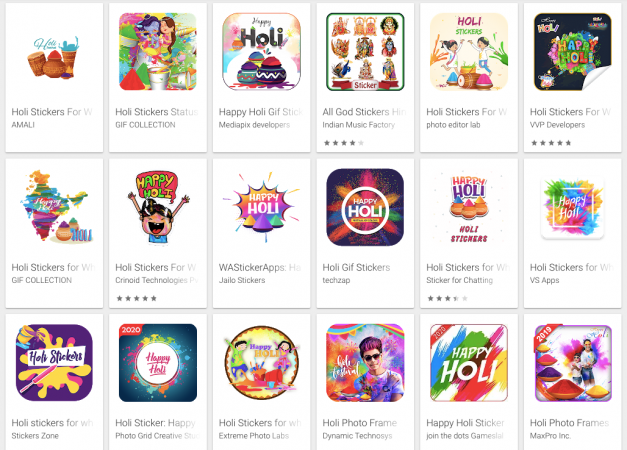
WhatsApp doesn't have Holi-specific stickers in-built but you can scroll to the bottom and tap on "Get more stickers" to add third-party stickers. Tapping on the option will direct you to a search page on the Google Play Store on Android and Apple App Store on iOS devices with a list of third-party WhatsApp friendly sticker apps. You will see "WAStickerApp" written in the search bar. Add the word Holi after the phrase WAStickerApp to see Holi sticker apps.
Alternatively, you can go to Play Store or App Store directly and search for "WhatsApp stickers for Holi" or "WAStickerApp Holi". Now select the Holi sticker app of your liking and install it. After the app is installed, open the app, and add the stickers to WhatsApp.

When you open WhatsApp and select sticker to send to your friend, you will be able to see the stickers you just added. That's it. It is to be noted that the stickers will be visible in the WhatsApp only when the sticker app is installed. If you uninstall the sticker app, the installed sticker packs will also be removed from the messaging app.
Apart from installing third-party sticker apps, you can make your own Holi stickers for WhatsApp using apps like 'Sticker.ly', 'Sticker maker', and others. All you need to do is to open these apps, select to make new sticker pack, and select images you want to convert to stickers.















