
Google is known for making frequent improvements to its vast list of online services to help users better perform a litany of tasks. Last month, the search giant introduced a new money-transfer feature to the Gmail app for Android users. And just last week, the company started presenting fact-check findings to search and news results in an attempt to somewhat resolve the fake news problem.
Google offers so much more than just search, and it will continue making changes to its products and services to enhance the user experience as always. Here are three new features that Google has just added to its list of offerings that will change that way you have been using some of its services until now.
Image search helps you shop 'Similar items'
Google's handy image search tool on mobile is slowly getting into shape of something like a shopping tool. If you now tap on an image result, you will end up with a list of similar items, which you can buy, featured inside the image. For example, you tap on an image of a model wearing sunglasses and designer shoes, Google may display links to buy the same products, or items that are similar to them.
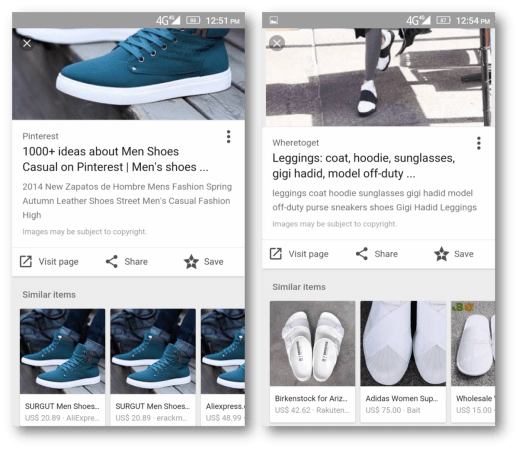
The shopping suggestions currently appear in direct mobile searches and inside the Android Google Search app, but it will be made available in more platforms later this year. Although the feature supports handbags, sunglasses and shoes at the moment, it will eventually expand in the next few months to cover other categories products like apparel, home and garden.
Google says that the "Similar items" feature relies on machine vision technology to identify products in lifestyle images and display matching products to the user. The feature also requires web developers to specifically add metadata to a site to make sure their products are eligible to appear in the shopping suggestions.
Submitting URLs to Google gets easier
We have been submitting URLs to Google through a public submit URL form until now. But the company wants to make it a more hassle-free experience for its users, and now allows you to submit URLs to its index directly from the Google search results page.
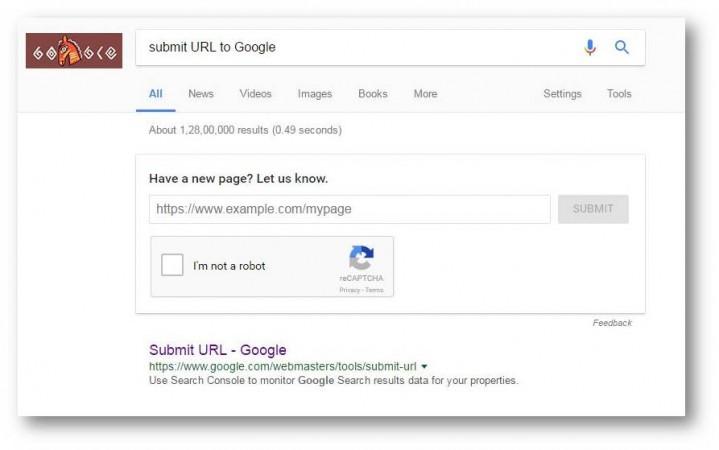
All you need to do is to search for "submit URL to Google," and the search results page will show you a box at the top, where you can enter the URL of the webpage you want Google to index.
The new feature, however, doesn't ensure the inclusion of a submitted URL in Google's search index. The standard process of reviewing an URL before determining whether to index it and show it in search results will still be there.
High priority notifications in Inbox app
Google introduced the Inbox app to help you organise your email inbox and categorise similar email messages. You can delete a ton of emails with a single swipe, or "snooze" emails to read or reply to them at a later period of time.
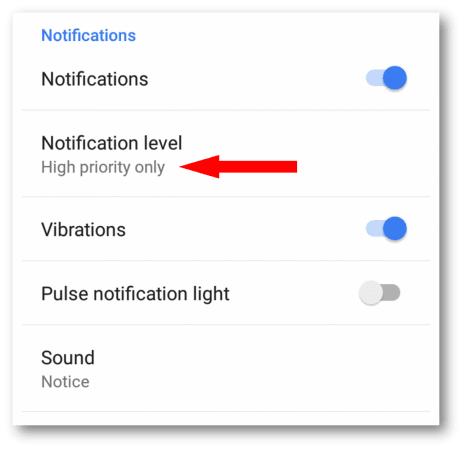
However, you still end up receiving notifications for anything and everything fresh. Now, Google has added a new feature to the Inbox app that allows users to disable notifications for emails that are not of "high priority." The feature can be founds under the Notification settings, where you can toggle it on or off at your discretion.
It's unclear how Inbox will be able to decide which emails are of high priority. So if you end up missing important messages, you'll have the right to yell at Google.














