MacBooks are often praised for their excellent battery, long before other companies tried to match Apple's standards on the battery. But the critically-acclaimed feature of MacBook is also its biggest nemesis. This was usually when the users were presented with the choice to either buy a new laptop or replace the battery on the old laptop - both of which aren't easy on the pocket.
Apple has announced that the new macOS Catalina update, which is going to be a great addition for existing MacBook owners. The new feature in the update is known as "battery health management" and much like the name implies, it has everything to do with boosting the battery life on older MacBooks.
Battery health management feature
The useful "battery health management" feature is a part of macOS Catalina 10.15.5 update, which will be available to users later this year. It is currently in the second developer beta build The feature is focused on prolonging the life of MacBook's battery.

Once the MacBook is updated to the latest macOS Catalina, the battery health management tool will prevent the battery from charging to 100 percent. As a result, the aging of the battery is slowed down.
"Based on the measurements that it collects, battery health management may reduce your battery's maximum charge when in this mode. This happens as needed to ensure that your battery charges to a level that's optimized for your usage—reducing wear on the battery, and slowing its chemical aging," Apple said about the new feature.
This feature, when turned on, will reduce the battery life on a single charge, but users can always turn off the feature. Frankly, this is not recommended as MacBook batteries are not user-replaceable.
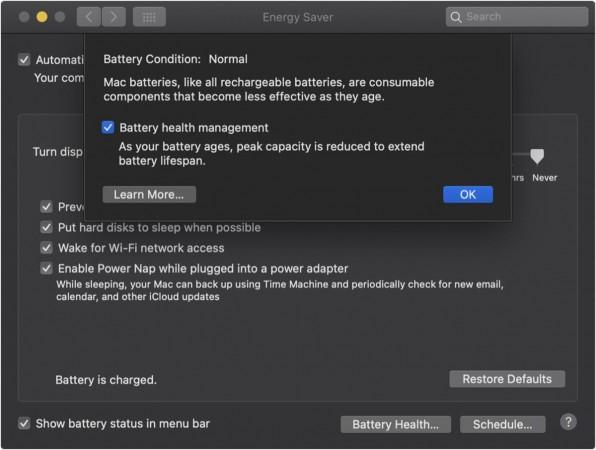
How to turn it off?
Apple's battery health management feature is turned on by default on all MacBooks with two Thunderbolt 3 ports that are eligible for the update. They include new MacBook Air, the 13-inch MacBook Pro and 16-inch Macbook Pro. Users have the option to turn off the feature from System Preferences > Energy Saver > Battery Health.






