WhatsApp Status lets users share photos, videos and more to keep their contacts in the know of what's happening in your life. But the latest update to the world's most popular instant messaging app allows users to share the same status on Facebook without having to leave the app.
Facebook's efforts to unify all three social apps, Facebook, Instagram and WhatsApp, is working at a rapid pace. Facebook has owned both popular apps for a while now, but it has let them operate independently. That changed recently when it decided to rename its apps to "Instagram from Facebook" and "WhatsApp from Facebook." Now, another change brings WhatsApp and Instagram closer to Facebook.
The option to share Instagram Stories as Facebook Stories has been around, but WhatsApp also has joined the bandwagon. After testing the cross-app sharing of Statuses with beta testers since June, WhatsApp rolled out the feature publicly. Now, users who want their WhatsApp Status to be seen on their Facebook Stories can do so a lot easily.
Step 1: Go to "My Status" tab
Step 2: Tap on the hamburger icon (three vertical dots) next to your Status
Step 3: Select "Share to Facebook"
Step 4: Select "Share now" on the status preview screen
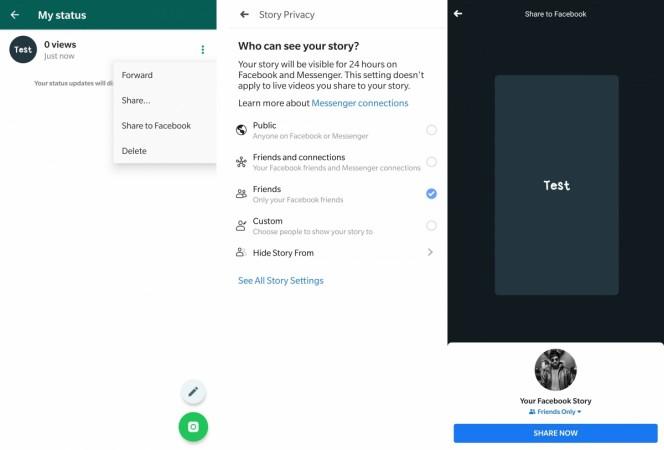
Some users are also seeing a direct "Share to Facebook Story" option below the Status. That will skip the initial steps, instead brings up a list of sharing options and you'll have to look for Facebook Story and then hit the share option.
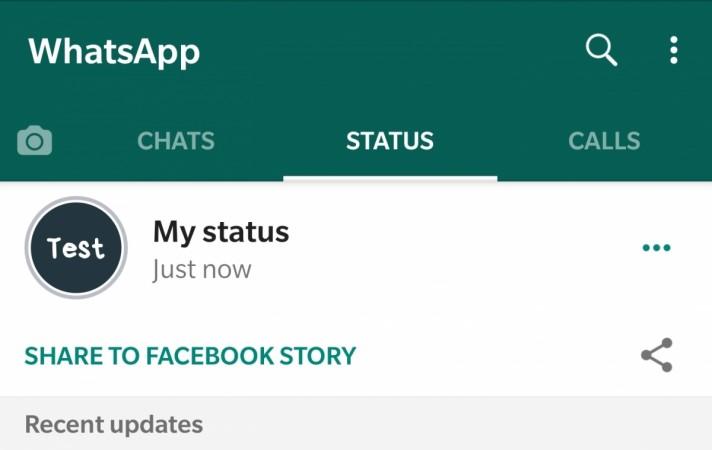
It's worth noting that users can change their Facebook Story privacy settings from the preview screen by selecting Public, Friends, or Custom. Once you successfully post your WhatsApp Status as Facebook Story, it will appear there for 24 hours regardless of whether you've deleted your WhatsApp Status or not.
But if you have added a link to a website in your status, it won't work on Facebook Story as it does on your WhatsApp Status. Facebook Story is only taking a screenshot of the WhatsApp Status. The feature is available on the latest version of WhatsApp, so if you haven't got it yet then head to the Play Store or App Store to update the app.









