
WhatsApp has introduced a new feature called the 'Safety Overview' tool, aimed at enhancing user safety and combating the rising threat of online scams. This initiative is part of a broader strategy by Meta, WhatsApp's parent company, to shield users from fraudulent activities that have been increasingly prevalent on the platform.
The 'Safety Overview' tool provides users with essential information about any group they are added to by someone not in their contacts, enabling them to make informed decisions about whether to remain in the group or exit immediately. Notifications from such groups will stay silenced until the user chooses to engage, thereby minimizing the risk of falling victim to scams.
The launch of the 'Safety Overview' tool follows WhatsApp's recent crackdown on scam accounts. In the first half of the year, WhatsApp, in collaboration with Meta's security teams, identified and banned over 6.8 million accounts linked to criminal scam centers. These centers, often driven by forced labor and operated by organized crime syndicates primarily in Southeast Asia, have been responsible for a variety of fraudulent schemes. These scams typically commence with unsolicited messages or interactions on dating apps and later transition across platforms to evade detection.
Meta's announcement underscored the proactive measures taken to protect users from scams. "Some of the most prolific sources of scams are criminal scam centers, often fueled by forced labor and operated by organized crime primarily in Southeast Asia. In the first six months of this year, as part of our ongoing proactive work to protect people from scams, WhatsApp detected and banned over 6.8 million accounts linked to scam centers," reads the announcement published by Meta. "Based on our investigative insights into the latest enforcement efforts, we proactively detected and took down accounts before scam centers were able to operationalize them."
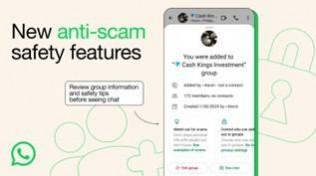
In a recent operation, WhatsApp, Meta, and OpenAI disrupted scams linked to a criminal group in Cambodia. These scams included bogus paid-like jobs, fraudulent scooter rentals, and deceptive cryptocurrency schemes.
The scammers reportedly used ChatGPT to craft initial outreach messages via WhatsApp, before migrating victims to Telegram, where they were assigned seemingly harmless tasks like liking TikTok videos. To gain victims' trust, they would display fake earnings dashboards before eventually requesting cryptocurrency deposits.
The new safety features introduced by WhatsApp are designed to combat these common scam tactics. For group chats, the 'Safety Overview' will now appear when a user is added to a group with people they do not know. This feature allows users to review the group's details before joining, and notifications will remain silenced by default until the user decides to turn them on. Additionally, WhatsApp is testing new warnings for one-on-one chats with people not in a user's contacts. These warnings provide extra context, encouraging users to take a moment and think before engaging.
Meta has also introduced a new notification system that alerts users when they send messages to unsaved numbers, providing additional context when communicating with unfamiliar accounts. "To protect against these tactics, we are continuously testing new approaches to warn people to pause before they get trapped," Meta wrote. This system is part of Meta's broader strategy to enhance platform safety and protect users from deception. The company has been partnering with other technology leaders, like OpenAI, to combat scams that connect their products. This collaboration has been instrumental in disrupting operations tied to criminal groups responsible for a variety of online scams.
One of the key challenges in combating online scams is the involvement of organized crime syndicates, which often operate across borders and use sophisticated methods to evade detection. These groups are known to exploit vulnerable individuals, often using forced labor to carry out their operations. The use of forced labor in scam operations has been a growing concern, with reports of individuals being trafficked and forced to work in scam centers under inhumane conditions.
The introduction of the 'Safety Overview' tool and other safety features by WhatsApp is a step in the right direction, but it is not a complete solution. Users are encouraged to remain vigilant and take proactive measures to protect themselves from scams. This includes being cautious when interacting with unknown contacts, verifying the identity of individuals claiming to be friends or family members, and being wary of offers that seem too good to be true.
In addition to the efforts by technology companies, law enforcement agencies around the world are also working to combat online scams. Recent regional law enforcement operations have prompted organized crime groups to expand their regional and global presence. "It spreads like a cancer," Hofmann said. "Authorities treat it in one area, but the roots never disappear; they simply migrate."
The fight against online scams is ongoing, and it requires a coordinated effort from technology companies, law enforcement agencies, and users themselves. By staying informed and taking proactive measures, users can protect themselves from falling victim to scams and help create a safer online environment for everyone.
Tips to avoid scams in private messaging
We encourage people to stop and think before responding to a suspicious message, especially if it's from a number they don't know and promising fast money.
On WhatsApp, here are some other ways to stay safe:
● Privacy checkup: Customize your privacy settings to control who can contact you, who can see you online and add you to groups.
● Two-step verification: Enable two-step verification to protect against account takeovers.
● Block and report: Use WhatsApp's features to block and report suspicious accounts.
● Context cards: Read context cards carefully before replying to an unknown contact or group.
● Silence unknown callers: Turn it on to prevent call-based scams.
● Use the official app: Ensure you're using the official app to avoid fake versions that may compromise your account. Learn more here.

















