OnePlus 6T made the debut in late 2018 and it comes with 3,700mAh cell, biggest in OnePlus devices to date. It is more than enough to last a whole day under mixed usage. But, now the OnePlus 6T owners are claiming the phone's battery is abnormally draining rapidly and offering a little over 4 hours.
Several OnePlus 6T have shared their battery woes on social media platform Reddit. "So for the past day or so, my 6t's battery has suddenly started draining from 80% extremely fast. If I had to guess I'd say my battery life was at least halved all of a sudden and I'm not even putting it through heavy workloads or anything. I've put background restrictions on the biggest culprits and that hasn't done anything. I updated the software to the latest version available to the T-Mobile version and that didn't do anything at all either," u/blamfablam said who started the OnePlus 6T battery issue page on Reddit.
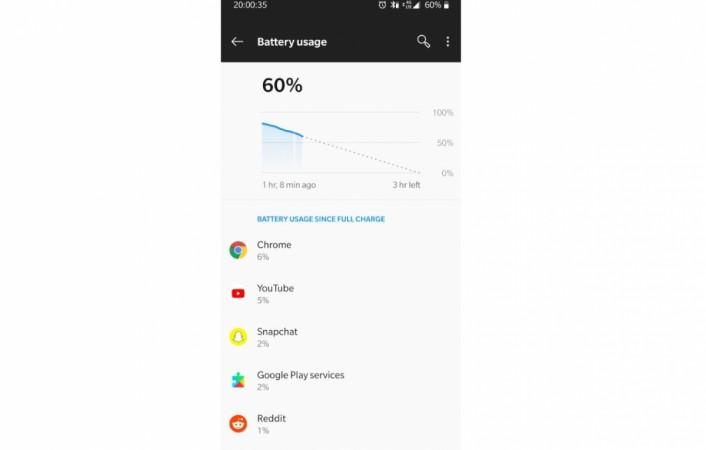
Others also claim that the OnePlus 6T battery drains to 50-percent within no time. So far, the company has not made in any official comments on the issue. But, it is well known to listen to loyal customers on social media and in the past, quick software patches have delivered. It is a matter of time, we will hear soon from OnePlus.

Is there a temporary fix for OnePlus 6T battery draining?
Firstly, OnePlus 6T owners are advised to turn off location services on apps, when not in use. Usually, navigations apps usually work in the background and drain the battery. Also, recently, several fake GPS Android apps were detected in the Google Play store, so be wary of them too.
You can also try to clear the cache memory by going to Settings>> Storage & memory >> scroll down to find 'Cache data>> tap on it and press OK to clear the cache data
If nothing works, try doing the factory reset. Go to Settings >> System >> Reset options>> erase all data >> Tap reset phone. If going through this procedure, make sure to back up your data.
Here's how to do OnePlus 6T data back up:
Go to Settings >> System >> Backup >> make sure to 'Back up to Google Drive' is turned on, then tap Account. If you have multiple Gmail account, tap the particular account, in which you want to store the backup data and tap 'Ok' and 'Done'.

















