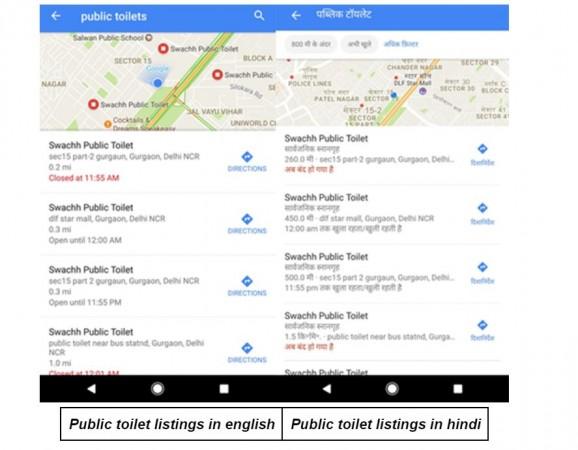
Last month, International Business Times, India had exclusively reported Google's collaboration with Narendra Modi government's Swachh Bharat Abhiyan to provide location details of public toilets in National Capital Region (NCR).
Now, the 'Google Toilet Locator' feature has been officially inducted into Google Maps and is live in select regions of India, which includes Delhi, Ghaziabad, Gurgaon, Noida, Faridabad, and Bhopal and Indore in Madhya Pradesh.
"Starting today (December 22), Google will make information about thousands of public toilets in India's National Capital Region and Madhya Pradesh available on Google Maps. Working closely with the Ministry of Urban Development, Google is adding the location, address and opening hours of over four thousand communal and public restrooms to Maps, aiming to provide easy access to information to people in India and help improve sanitation," the company said in statement.
How to use Google Toilet Locator on Maps?
The user just needs to type 'public toilet' on Google Maps in an area where the service is available. Then, Google will list all the nearby restrooms with its address and working hours.
"For instance, if you're travelling on the National Highway-8 in Gurgaon, locating a public toilet can be challenging and most often the only option is going to nearby restaurants and cafes. Having this information handy can make things much easier," Sanket Gupta, Product Manager, Google Maps said.
It has to be noted that users must update their Google Maps. You will either get notification on the screen or else you can manually upgrade it by going to Google Play store and type Google Maps- Navigation and Transit and there you get two options— UNINSTALL and UPDATE, tap the latter option and it will get updated.
Google is expected to expand the service to more regions in coming days.
Watch this space for more news on Google apps and products.








