![[Representational Image] Google Maps for iOS and Android gets new feature to save parking location; Here’s how to get started In Picture: Apple maps placed beside Google Maps (screen-shot) Apple maps, Google maps, Parking location saving feature,](https://data1.ibtimes.co.in/en/full/398797/apple-maps-versus-google-maps.jpg?w=599&h=414&l=50&t=50)
Google Maps has received a minor update, but with a significant feature that allows users save parking location on both Android and Apple iOS devices.
"Some say it's about the journey, not the destination—but we think it's about a little of both. Now, Google Maps for Android and iOS will not only help you get where you're going, but it'll help you remember where you parked once you've arrived," the company said in a statement.
Here's how to get started with Google Maps' parking location save feature on Android:
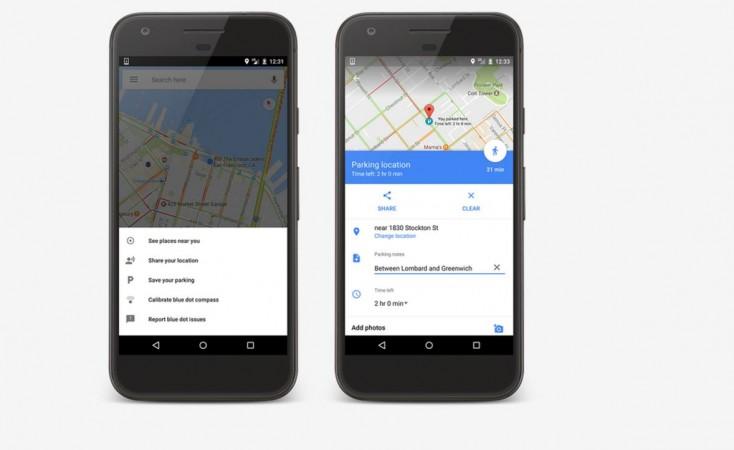
Step 1: Once, you reach the destination, open your Google Maps >> tap the blue dot >> then click "Save your parking" to add your parking location to the map.
Step 2: Tap on that label to open up your parking card, where you can add additional details about your parking spot.
Users can add a note like "level 3, spot 35," add the amount of time left before the meter expires (and even get a reminder alert 15 minutes before it does), save an image of your parking spot, and send your parking location to friends.
Here's how to get started with Google Maps' parking location save feature on Apple iOS:
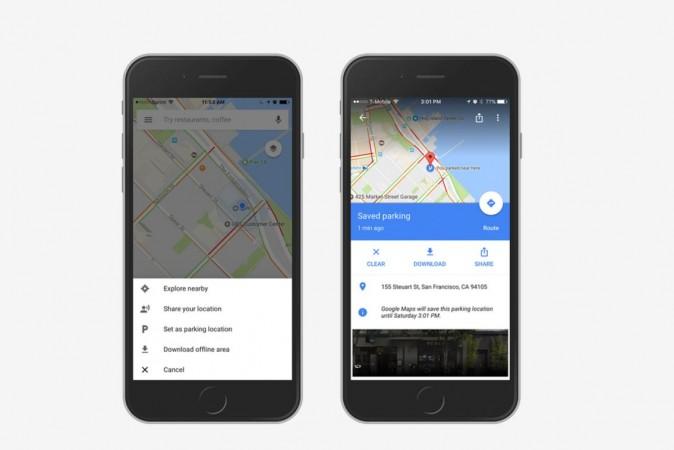
Google Maps' iOS version too works similar to Android variant. But, it comes with additional auto-detect feature.
If the users' device is connected to the car using USB audio or Bluetooth, the parking spot will be automatically added to the map when they disconnect and exit the vehicle.
Keep an eye on this space for latest updates on Google Maps.

















