Following the crazy popularity of PUBG Mobile in India, another battle-royale game has made it to the Play Store, bringing intense gameplay to those who are up for a new challenge. Call of Duty Mobile is somewhat identical to PUBG Mobile, but it comes with its own unique sets of challenges that make it difficult to PUBG pro-players to master the new title.
Call of Duty Mobile has been available in closed beta since May, which is when we also got our access to the iconic game. After a few intense gaming sessions, we managed to learn the basics of the game, which is mandatory for first-time players in order to survive the battle.
If you think Call of Duty Mobile is anything like PUBG Mobile, you're mistaken. There is so much one must know, the additional content and weapons offered in the new game, that hasn't been seen in PUBG Mobile yet. For some, CoD Mobile may seem complex as it is not as simple as PUBG MObile, where 100 players scout for weapons and survive till the end.
The core of the game is the same in Call of Duty Mobile. In fact, those who have played the game on PC will find some similarities. But if this is your first go at the popular Call of Duty title, here are some tips for you to understand before landing into the battlefield.

Choose your mode
Call of Duty Mobile lets you choose from Search and Destroy, Team Deathmatch, Free for All, Domination, Hardpoint and Frontline modes. If you have played the game on PC, the iconic modes such as Crash, Crossfire, Hijacked, Standoff, Killhouse and Firing Range are also available in the game. By choosing your mode of game, you can exert your shooting skills, strategy and weapon arsenal.
Battle royale game tips
Call of Duty Mobile's battle royale mode is a lot like PUBG Mobile, but there's a new way of playing it. Firstly, players must choose their roles (classes) in the game, Scout, Clown, Mechanic, Medic, Defender and Ninja, giving players special abilities such as sensor darts, grappling guns and toy bombs, which can be crucial for each game.
In case you're confused about which class to choose, here's a quick introduction:
| Class | Tech/Ability | Description |
| Scout | Sensor Darts; Tracker | Sensor darts mark the precise location of enemies within a specified range for a limited period of time. The tracker ability allows users to see the footprints of enemies to track them. |
| Clown | Toy bomb; Anti-zombie | Toy bombs can be used to distract hostiles by summoning zombies that will only attack them. The anti-zombie ability reduces the aggression distance of opponents' zombies. |
| Mechanic | EMP Drone; Engineer | EMP Drones create electromagnetic interference on hostile forces, disabling their tech. The engineer ability highlights vehicles, hostile traps, and other equipment. |
| Medic | Medic Station; Master Medic | Medic stations continuously heal teammates in the immediate vicinity. The Master Medic ability helps you heal more quickly and reduces the time it takes to revive allies. |
| Defender | Transform Shield; Reinforced | Transform Shields provide portable cover for three to four people. The Reinforced ability grants increased resistance to all damage, except for bullets. |
| Ninja | Grapple Gun; Dead Silence | Grapple Guns allow players to propel up and onto buildings across the landscape. The Dead Silence ability makes movements undetectable on the radar. |
A Scout may use the sensor dart to mark enemies as a Clown summons zombies to keep them engaged while a Mechanic disables their equipment. A Ninja can then silently swoop in for a clean kill. Medics and Defenders can be a highly effective duo by enabling extended periods of firing while being healed. And that's how it's done.
Multiplayer
CoD: Mobile players have the ability to choose from one of six veterans in the Call of Duty franchise – Simon "Ghost" Riley, John "Soap" MacTavish and John Price from the Modern Warfare series; Alex Mason and his son David "Section" Mason from Black Ops; and Thomas Merrick, the commander of the Ghosts from Call of Duty: Ghosts.
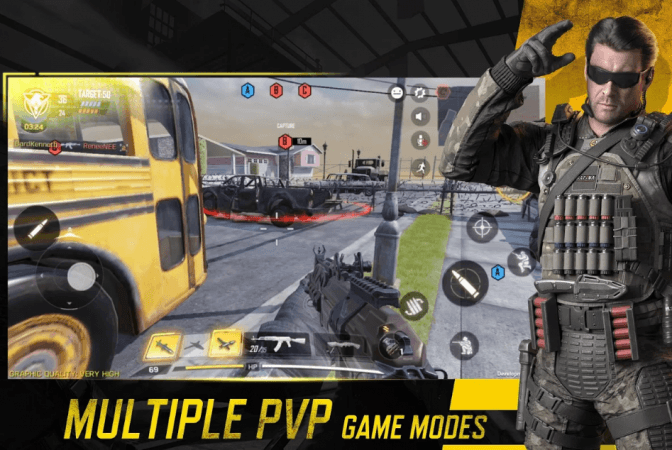
Furthermore, there are customizable load-outs so players can tweak the weapons and perks they start out with. Multiplayer features five playable modes:
Free-For-All: Classic 8-player deathmatch without alliances.
Team Deathmatch: Classic 10-player match with teams.
Frontline: Defeat opposing teams from your base in a 10-player match.
Hardpoint: 10-player mode where players hold a single position to score.
Domination: Multiple points need to be captured in this 10-player mode.
How to play
Call of Duty Mobile, like in PUBG Mobile, lets players drop in any location they want. The gameplay landscapes can be chosen as per your liking from Estates, Nuketown and Sakura. Once landed in your spot in the map, you can loot for supplies. The HUD is almost the same way as other mobile shooters – movement controls on the left and other commands on the right side.

Combats in the game are more realistic and graphically intense. CoD Mobile retains the original Call of Duty experience to a high extent. Players can use helicopters to help their squad traverse large stretches in a short period of time and rain fire on unsuspecting enemies. These players should beware the lock-on rocket launchers that could spell doom even for masters. So if you're on the ground, make sure you stock those rocket launchers.
Most importantly, players must choose between Simple and Advanced shooting modes. In the former, there's a risk of losing out too much ammo as the firing starts as soon as an enemy is spotted in the crosshair. The Advanced mode is the more traditional way of tap-and-shoot and players can customise the settings and controls to their liking.














