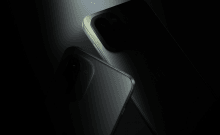Now that Amazon's personal digital assistant (PDA) Alexa is available on the Amazon Fire platform, users of Amazon Fire, Amazon Fire HD and Amazon Fire HD 10 would have already started checking out the features that the PDA offers. For starters, using Alexa within the Fire tablets is different from that of the Echo and the Echo Dot platforms.
Therefore, it only becomes imminent for Amazon Fire tablet users to get to know the various basic nuances of Amazon Alexa, while checking out the PDA within slates. Check out the list of things that you can get Alexa to do, within your Fire tabs:
- Find out what the current weather is like: After installing Alexa, just ask your Amazon Fire what the current weather is like. You will be surprised at a visual representation of all the associated weather parameters that will pop-up as soon as you post a query through voice. You will also be provided with forecasts of the entire remaining week.
- View currently active tasks on Echo: Launch the official Alexa application and navigate to Menu, then Settings and then Automatic Voicecast. This would display the currently active tasks and processes taking place within the Echo currently.
- Play TuneIn media instantly: If you have podcasts on TuneIn, then all latest episodes of your podcasts can be accessed in an instant and played.
- Syncs with your Smart Homes: Alexa has been programmed to sync with a majority of your connected/smart devices. This means that you can use your Fire tablets and control your smart appliances with more portability and control.
[Source: Cnet].