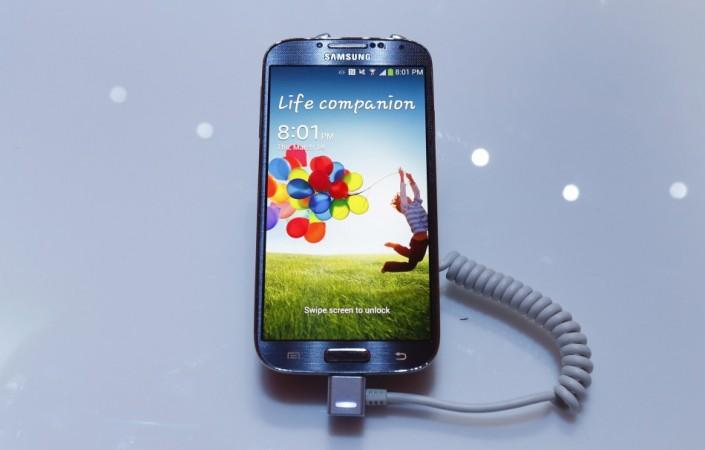
The Galaxy S4 made headlines with its creative features such as 'Air View' gesture control, face-recognition software 'Smart Scroll' and 'Smart Pause'.
Thanks to samsung's exclusive softwares, users need not even slide their fingers on the screen up and down to view a text;Galaxy S4's 2.0-megapixel front camera will track your facial movements to scroll through an email text or browse internet and if a video is being watched by the user and the user looks away in other direction, smartphone automatically pauses the video and continues right away where it had paused when user turns back.
Now,World's top smartphone and PC makers Samsung and HP have joined hands to bring in a software application for Galaxy S4 to support wireless printing ability.
HP claimed that the printing app does not even require any setup, tools, drivers or network configurations to adjust on the smartphone. The app will come with advanced printer settings which include duplex printing, colour, orientation and paper type options for users' convenience.
"Customers continue to look for ways to print from their smartphones and tablets,This partnership with Samsung is the latest example of how HP is making it easy to print what you want from wherever you are " said Stephen Nigro, senior vice president, Inkjet and Printing Solutions and Graphics Solutions Business, Printing and Personal Systems Group, HP.
Users have to follow three simple steps to use a printer via Wi-Fi:
- First select a type of file such as a word document, photo, or a web page.
- Secondly, select the printer nearest to the smartphone either by Wi-Fi or manually. The app will offer printing options such as number of copies, paper-size & type, double-sided printing and other preferences.
- And after selecting the preferences, just hit the print button. Once the printing is complete, the printer notifies the user with the completion status to the smartphone.
The PC maker HP has also promised that the HP Print app will be also be introduced to Samsung's previous record selling models Galaxy S3 and Galaxy Note 2 as well.
The HP Printer app will be compatible to nearly 200 printer variants across the HP inkjet and Laser Jet printers.











