![[Representational Image] Twitter enhances sharing feature, brings new Bookmark for later reading In Picture: The Twitter application is seen on a phone screen . Twitter logo, Bookmark, Sharing feature](https://data1.ibtimes.co.in/en/full/663536/twitter.jpg?h=450&l=50&t=40)
Twitter, in a bid to improve the user experience, has been adding several new features, particularly in the recent months, which includes the increase of character-count to 280, creating new Twitter Moments for easy access to breaking news and now, the company has released a new feature Bookmark and enhanced sharing modes.
Previously, Twitter users were only able to retweet the tweet. Now, with this new feature, Twitter users using mobile-based iOS, Android apps and also the website version, will be able to share a Tweet or send direct messages to family or friends with the URL link. Also the newly introduced 'Bookmark' will help users get back to a tweet, for later reading.
"We're introducing Bookmarks, an easy way to save Tweets for quick access later. But wait, there's more! Today's update makes sharing better, too. With our new "share" icon on every Tweet, you'll be able to bookmark a Tweet, share via direct message, or share off of Twitter any number of ways. Because we put all sharing actions together in one place, it's easier to save and share privately or publicly — at the moment, or later," Jesar Shah, product manager, Twitter said in a statement.
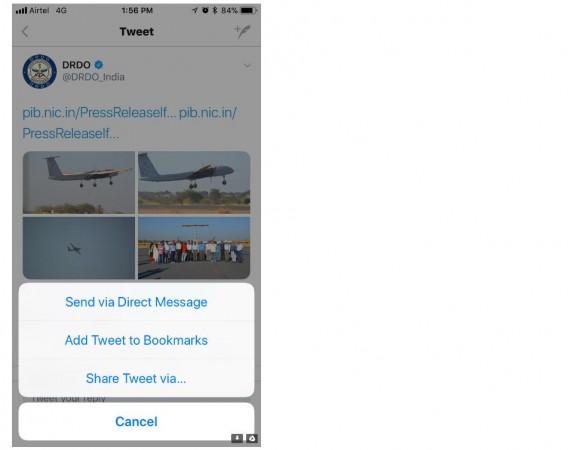
Here's how to get started with the Bookmark and new sharing features:
To share a tweet
From a Tweet, tap the share icon (Upload icon: Arrow pointing upwards from a rectangle on iOS or on Android with three points connected by two straight lines in acute angle) and select Add Tweet to Bookmarks.

To view your saved Tweets
Step 1: Tap Bookmarks from your profile icon menu and you will be able to view all the bookmarked tweets.
Here's how to remove a bookmarked tweet:
Step 1: Tap the share icon from the Tweet within your bookmark timeline and select remove tweet from bookmarks.
Additionally, you can tap the more icon at the top of your bookmark timeline to remove all of your bookmarks at once.













