Diwali might be over, but the memories are still fresh. These past few days must have filled your phone's gallery with a lot of memorable photos and videos and what better way to give them a professional touch than using professional-level editing apps? With the right edits, your photos and videos can stand out, earning you praise and making you the default family photographer for all events. But it's all worth it when you are able to put a smile on the faces of your loved ones.
The Photos app on iPhones allows you to make some minor color corrections, but for some in-depth editing, you'll need help. Without having to open your laptop, you can edit your photos and videos like a pro — right from your iPhone.

Here are the seven must-have apps that can be used to edit your photos and videos shot on iPhone.
Picsart
The Picsart community has over 150 million creators around the world, which makes the Picsart photo editor and video editor, a great place for all your photo-editing needs. Users can make professional-level collages, design and add stickers, quickly remove and swap backgrounds, try popular edits like Golden Hour, Mirror Selfies, and retro VHS or Y2K filters. Picsart is your go-to, all-in-one editor with all the tools you need to give your content a personal flair and make it stand out.
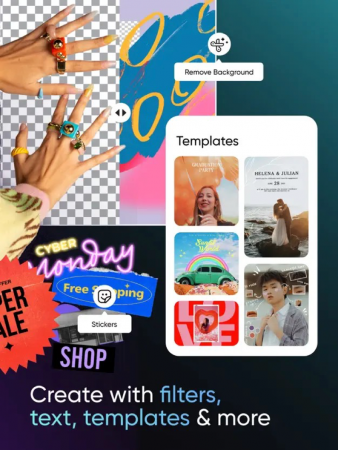
VivaVideo
This is a must-have app for social media users. VivaVideo is a powerful and easy-to-use video editing app that helps users easily record and capture precious moments of life in a fun way. Amateurs can cut and combine simple and intuitive clips anytime and anywhere, while professionals can have unlimited editing fun with powerful high-end editing functions. The app is a great source to edit high quality videos and use amazing filters on images as well.

VSCO: Photo & Video Editor
VSCO offers creative photo and video editing tools. Users can take their photography to the next level with 10 free VSCO presets. Easily import and edit your RAW photos, use editing tools like Contrast and Saturation to make your photos pop or use Grain and Fade to add texture and mimic analog film effects. Adjust or play around with your photo perspectives with Crop and Skew. Save and recreate your favourite edits with Recipes. They can also transform their videos on mobile with the same premium VSCO presets and advanced editing tools from our photo editor. Adjust white balance and experiment with color control with HSL. Easily create short video GIFs with DSCO. All without having to leave the app.

Vizmato: Video Editor & Filter
Create awesome videos and slideshows with this easy to use video editing app. Add filters, themes, music, effects and text to make awesome movies. Create videos on this easy to use video editor and share it with your friends on Facebook, Instagram, YouTube, Whatsapp and other social media channels.

Motionleap by Lightricks
Ever wonder how some people on Instagram create motion pictures. Well, Motionleap is the answer. Now, you can create moving photos for a unique type of photo art, animate your photos & magically bring them to life with Motionleap. The newest addition to the Enlight Creativity Suite of apps, by Lightricks, takes photo editing to the next level. Motionleap brings life to images through animation, creating moving pictures that will wow anyone from your friends to Instagram followers. Animate one element or several, drawing attention to parts of your photo that you want to come alive. With the same ease of use brought to you in the rest of the Enlight Creativity Suite, including Photofox, Lightleap, and Videoleap (Apple's App of the Year), Motionleap allows you to easily edit photos with powerful, precise, and easy to use animation tools.
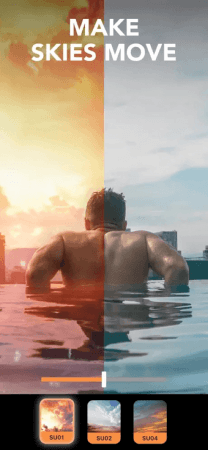
Lightroom
You probably have this app or at least heard of it. Adobe Photoshop Lightroom is a free, powerful photo & video editor and camera app that lets you to capture and edit stunning images. It has easy-to-use photo & video editing tools like sliders to retouch your images, apply photo filters, fine-tune backgrounds, and use transformative presets to quickly add unique adjustments that bring your photos to life wherever you are – all in one app.

PhotoRoom: Studio Photo Editor
PhotoRoom App lets you remove any unwanted objects with a swipe of your finger using the Magic Retouch and allows you to edit perfect product shots in a breeze. The app allows you to create, edit, and organise product shots with just a few taps. This app is the go-to choice for thousands of creators and online sellers for their product listing needs.
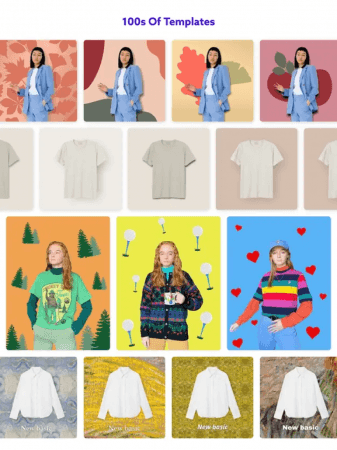
Complimentary mention: Canva
Canva is a photo editor, video editor and graphic design tool all in the one app. It has templates for social media posts, videos, cards, flyers, photo collages & more, which make editing on the go easy and fun. Stand out with one-tap animations and fun music for Insta stories and video collages. You won't need any design experience or expertise. From photo editor to collage maker, to logo maker - the creators have made Canva really simple & easy - for everyone to design.


















