Lately, we are witnessing lots of malicious apps on Google Play store and just last week, the search engine giant confirmed to have deleted thousands of Android apps over fake reviews and ads and now mobile internet security firm Quick Heal has found more.
Quick Heal report has detected several fake apps developed by cyber criminals whose main intention is to generate download counts and reviews to increase revenue, but never work as intended.
For instance, a PDF converter app has been found on Play store, which once downloaded on to an Android phone forces the user to write a review on the Play store and even for other sponsored apps before it can be used to convert a PDF file to Word document format (or vice versa).
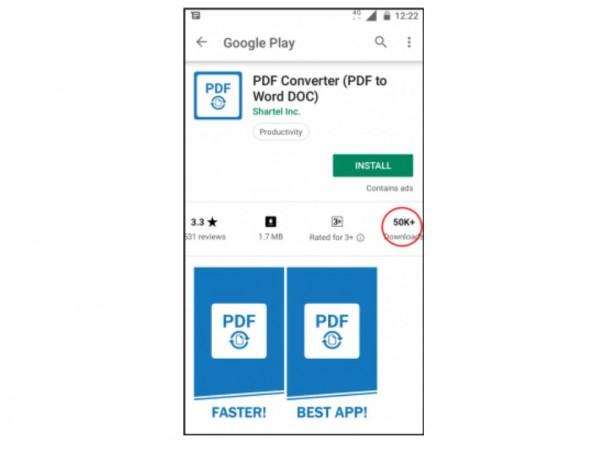
The main intention of the PDF Converter (PDF to Word DOC) developer, Shartel Inc. is just to increase download counts and earn revenue, but not to assist the consumer who downloaded the app. There are several others with similar modus operandi.
"The sponsored application also does the same thing. In order to use other applications, the first user should rate and download the sponsored app. This is the trick of the author to increase the download count to earn revenue in the easiest way." Rupali Parate, a security analyst at Quick Heal, said in the blog post.

Our readers are advised to be vigilant when installing a mobile app on Google Play.
Tips on how to avoid getting scammed by fake Android app:
- Always keep your phones upgraded with latest Google security whenever you get the update notification
- Also, it would be better to install a reputable anti-virus app on your Android phone
- Never install an app from an unknown publisher
- It is a good practice to read the users reviews of the app, before tapping the download button.
- Never ever download an app from a website or third party app store.
- Always download apps from Google Play store only








