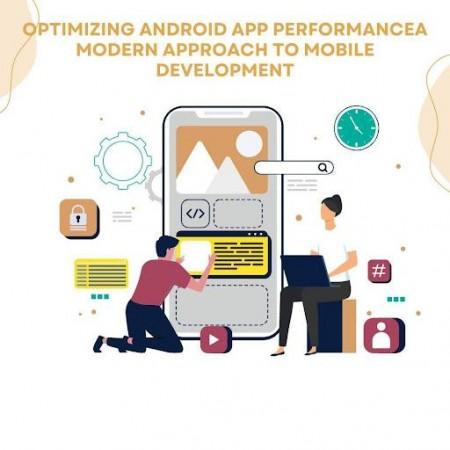
In this modern era, mobile applications are essential to our daily lives, requiring efficiency and responsiveness across a wide range of devices. Developers face the constant challenge of improving app performance while keeping resource consumption minimal. This article, written by Shanu Sahadevan Mary, explores key strategies and innovations for optimizing Android application performance, ensuring seamless user experiences without draining device resources.
Streamlining the User Interface
The user interface (UI) is integral to Android app performance. A poorly optimized layout can slow down app speed, especially in complex designs. Studies have shown that inefficient layout hierarchies contribute significantly to performance issues. Adopting modern layout tools like Jetpack Compose has proven to significantly improve performance. With Jetpack Compose, apps experience faster layout rendering, optimized memory allocation, and quicker UI updates, resulting in a more responsive user interface.
Efficient Memory and Resource Management
Another key area is resource management, particularly when it comes to app size and memory usage. Tools like ConstraintLayout reduce view hierarchy depth and improve layout processing times. Flattening complex view hierarchies has been shown to increase app performance by over 20%. Image optimization through formats like WebP and advanced compression techniques also reduce file sizes while maintaining quality, helping to keep memory usage in check, especially on devices with varying screen densities.
Enhancing Data Handling and Caching
Network performance is another crucial factor for Android app optimization. Many performance problems stem from inefficient network operations. By integrating caching strategies, such as SQLite-based response caching, Android apps can significantly reduce server requests, speeding up load times and improving overall responsiveness. On-demand resource loading further helps by reducing initial download sizes, ensuring that only necessary features are loaded at first use, thus boosting performance.
Reducing App Size for Better Adoption
App size plays a critical role in user adoption. Studies show that larger apps experience a 30% drop in installation rates. To tackle this, developers have turned to the Android App Bundle (AAB) format, which reduces app download sizes by 35%. This format delivers only the resources needed for the specific device, optimizing storage use. Additionally, code optimization tools like ProGuard and R8 can reduce code size by up to 58%, making apps smaller and faster to load.
Optimizing Battery Life
Battery life remains a significant concern for mobile apps. Optimizing power usage can extend device operation by up to 43%. Techniques such as wake lock optimization, adaptive background scheduling, and Doze mode integration help reduce unnecessary power consumption. AI-driven algorithms predict user patterns and adjust app behavior accordingly, conserving battery life without sacrificing functionality.
Real-Time Data Processing for Faster Response
Efficient concurrent processing improves app responsiveness by optimizing how background tasks are handled. Tools like coroutines and WorkManager optimize background tasks, reducing main-thread blocking and improving memory usage, which prevents app slowdowns during high-load periods. Real-time data processing architectures like Flow and Channels have reduced processing latency by 65%, allowing for smoother app performance during heavy data updates, such as in messaging or news apps that require constant data updates. These enhancements ensure faster, more reliable updates, improving user engagement and providing a seamless experience even during peak usage times.
In conclusion, Shanu Sahadevan Mary emphasizes that effective Android app development involves continuous performance monitoring and optimization. By profiling and testing applications systematically, developers can identify potential issues early, ensuring smoother and more reliable apps. Comprehensive performance strategies including UI optimization, memory management, network improvements, and battery conservation help maintain long-term scalability and exceptional user experiences.
By leveraging these innovations, developers can create high-performance Android apps that deliver an efficient, seamless, and enjoyable experience across various devices and usage scenarios.










