
OnePlus Pad 3 arrived with firepower on every front—a great display, top-tier performance, and intuitive software. It's the most ambitious Android tablet OnePlus has ever built. But what about utility?
That's exactly what we set out to discover in this review, and the Pad 3's true value depends on whether all this power is something you'll actually use. Let's find out.
OnePlus Pad 3 is priced at Rs 47,999 for 12GB+256GB and Rs 52,999 for 16GB+512GB and it is available in India. Take a look at what the tablet is truly made of so you can make that decision of purchasing it well in advance.
Design & display
OnePlus Pad 3 is an absolute stunner. Period. The design has been refined to match the current trends. Its 13.2-inch 3.4K LCD panel is arguably the best on any Android tablet right now. With 144Hz LTPO refresh, 3392 x 2400 resolution, and 900 nits of peak brightness, it makes Netflix binges, reading, or gaming feel premium and immersive. Paired with quad speakers supporting Dolby Atmos, this feels like a portable cinema.

But this beauty comes at a cost. At 675g, it's not a device you'll comfortably hold for long sessions without a stand. That said, the build is rock-solid—aluminium chassis, minimalist design, and refined details. A massive improvement over last year's Pad 2 and its awkward camera hump.

Performance
Powering the Pad 3 is Qualcomm's Snapdragon 8 Elite, a beast of a chip that delivers M3-rivaling single-core performance and smooth multitasking capabilities. Paired with 12GB of LPDDR5X RAM, the Pad 3 blazes through everything from high-graphics games to juggling Chrome tabs without a stutter.

But here's the caveat: who needs this much power on a tablet they're not going to use for high-end creation or development work? The Pad 3 is overkill for casual users, and Android's limited pro app ecosystem still doesn't offer the tools (like Procreate, Final Cut Pro, Logic) that would fully utilize this hardware. But if you really need that extra power and leave no room for error for all your daily and occassional tasks, the Pad 3 has got it all.

Software
OxygenOS 15 finally delivers a mature and polished tablet UI. Open Canvas, OnePlus's multitasking solution, is the best on Android—allowing floating, resizable apps with intuitive gestures. It's efficient, intelligent, and makes good use of the big display.

Remote desktop support with O+ Connect is also a standout, allowing seamless interaction with OnePlus phones and even MacBooks. Although the design of the app can be improved and it takes effort to set up but works reliably once configured.
The AI integration—including a dedicated key on the Smart Keyboard—works as advertised but doesn't yet feel essential. You're more likely to use ChatGPT or Gemini separately.
The keyboard and stylus are solid companions: the keyboard is superb for typing on a desk but unstable on laps. The Stylo 2 is excellent for note-taking and doodling as well.
Keyboard & Stylo 2: Built for creativity, with limits
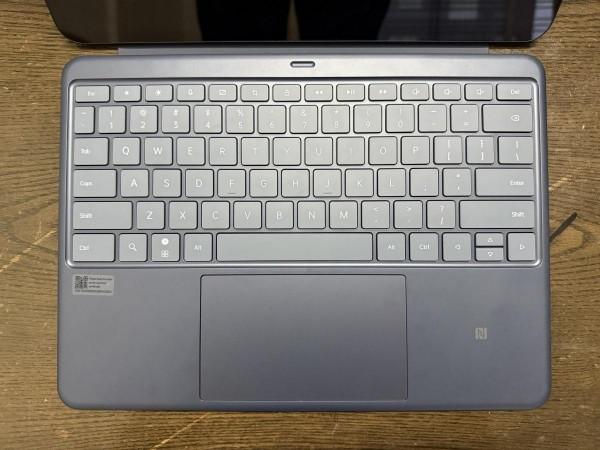
OnePlus Pad 3's keyboard is a delight—the keys offer crisp tactility, satisfying travel, and a reassuring click that makes long writing sessions a breeze. It's complemented by a generously sized, smooth trackpad that feels more laptop than tablet. However, the keyboard's magnetic connector sits on the back (alongside the folio stand), not at the base—which means using it on your lap is practically a no-go. It's designed strictly for tabletop use.

Pair it with the OnePlus Stylo 2 (costs extra), the Pad 3 truly shines as a productivity and note-taking machine. The stylus glides effortlessly across the 144Hz display, and has pressure, tilt, and even barrel roll input. Bluetooth shortcuts and magnetic charging round off what feels like a pro-grade tool—especially when paired with the AI-powered OnePlus Notes app, making it an ideal combo for students, creatives, and professionals alike.
Cameras & battery
The 13MP rear and 8MP front cameras are adequate—great for Zoom, passable for photos, nothing more. Face Unlock is quick, but being 2D-based, it lacks secure biometric authentication.

Where the Pad 3 truly shines again is battery life. The 12,140mAh battery easily lasts two days, and 80W SUPERVOOC charging is the cherry on top. But the tablet is not a daily accessory like a phone, so we found the battery to last a good part of the week on a single charge. This is a good test to prove OnePlus' claim of 70 days of standby with very efficient idle drain.

Verdict
OnePlus Pad 3 is a technical powerhouse. It's fast, beautiful, thoughtfully designed, and backed by 3 years of OS updates and 6 years of security support. If you want an Android tablet for media, browsing, and light productivity, it's hard to beat.
But for creators and and developers, the lack of pro apps and Android's limited ecosystem remain bottlenecks. But if you can work with Android for these constraints, it's definetly a sound choice.
Should You Buy It?
Buy if:
- You want the best Android tablet experience yet.
- You consume a lot of content and do light productivity.
- You already use OnePlus devices and want deep ecosystem integration.
Pros:
- Gorgeous 13.2-inch 3.4K display with 144Hz LTPO smoothness
- Flagship-grade performance with Snapdragon 8 Elite + 12GB RAM
- Superb software experience with OxygenOS 15 and Open Canvas
- Excellent battery life with 12,140mAh cell and 80W fast charging
- Impressive speakers and build quality
Cons:
- Heavy and large (675g) – not ideal for one-handed or on-the-go use
- No fingerprint sensor
- No cellular variant










