
HMD Global Oy released the latest Android Oreo v8.1 update to the company's popular mid-range Nokia 6 and the Nokia 5 series phones.
Since the rollout process is carried out in phases, it will take a few days to reach all corners of the world. The new update weighs different for the Nokia 6 and 5 series phones — 933.9MB and 866.7 MB, respectively — according to community blog Nokia Power User.
With this, HMD Global Oy becomes the lone third-party Android phone-maker to release the latest v8.1 Oreo to three phones (Nokia 8 has already received the update), while rival brands (with the exception of Sony) are far behind and some even haven't released the older v8.0 Oreo to their respective devices.
What's coming in Android v8.1 Oreo?
In addition to the Google's latest March 2018 security update, v8.1 Oreo update will be coming with a new battery management feature that will allow the user to see the battery life status of the wireless earphones, so he or she can know beforehand to charge them before heading out.
Also, v8.1 Oreo comes with new biometric security options that will allow the user to disable fingerprint reader if an unregistered fingerprint tries to open the phone more than a pre-set number of attempts.
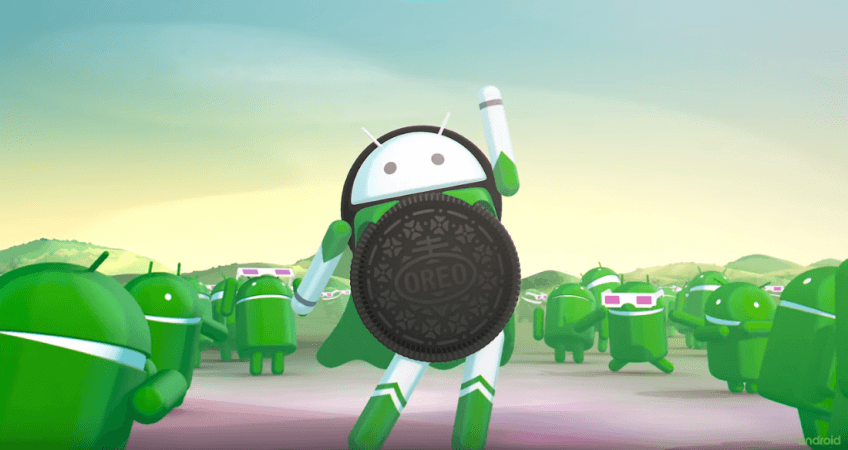
It also comes with the Safe Browser feature to detect when users unknowingly go to malicious URLs, and it will stop any spying attempts on the phone.
Google has also added Neural Networks API (NNAPI) support in v8.1 Oreo, which will enable device's machine-learning capabilities to improve user-experience of Google Assistant's personalized recommendations to the device owners.
But, we are not sure if mid-range phones like Nokia 6 and the Nokia 5 have the compatible hardware to run NNAPI.
Here's how to install Android v8.1 Oreo on Nokia 6 and the Nokia 5:
1. Once you get new software notification, select "Yes, I'm in"
2. After the software is downloaded, select "Install now"
3. After the software is installed, your phone will restart automatically
4. Your phone is now updated
The OTA update rollout process is being carried out in phases, so it will take several days to reach all corners of the world.
Until then, device owners can check for updates manually by going to Settings >> About Phone >> System Updates, and check for the new firmware.














