Android smartphone can now locate their lost phones simply by searching on Google web search. In a brief post on Google+, the web search titan said users can take advantage of its ingenious web search to locate a missing smartphone and even ring it remotely to track the exact location. Be it under a sofa or in a car, users need not go to Android Device Manager to locate their handset.
Previously, users required to get into their Android Device Manager account to connect to their handsets remotely. The feature is highly useful as it can not only locate a missing phone on Google Maps but also helps users lock, ring or wipe the phone clean. But the process of getting into ADM is not as simple. This will change with Google's new "Find My Phone."
In order to find a missing phone without entering ADM, simply go to Google Search and type "find my phone." Among other search results, Google shows a small window where it tries connecting to your Android smartphone on Google Maps. Users must sign into their associated Gmail account for Google to locate your handset on Maps.
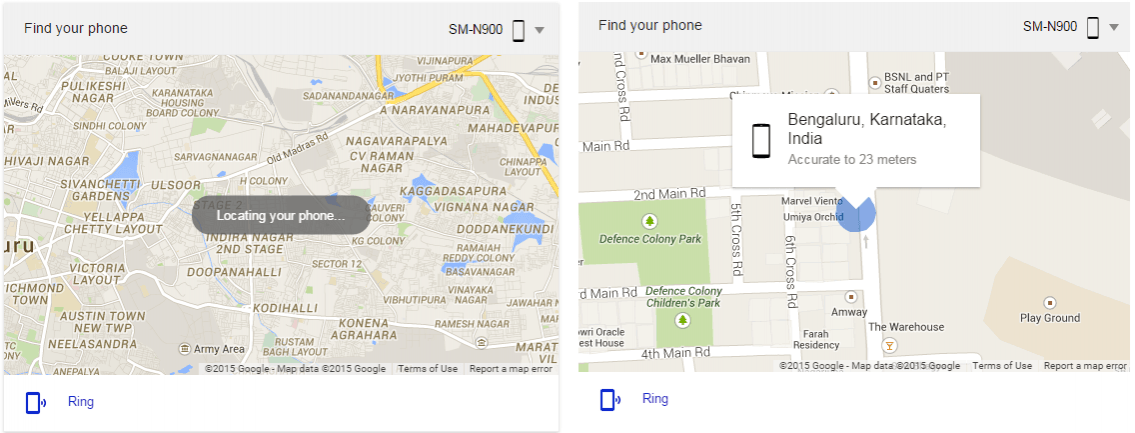
If the handset is nearby, you can use the Ring option to remotely trigger loud sound even if it is placed in Silent mode. Google has limited the Wipe and Lock functions to Android Device Manager, requiring users to get into their accounts to protect your data in case the handset is lost.
Like in ADM, users must ensure the location and data on their handset is turned on for Google to get the real time location or it will return with the last known location on Maps, which is still helpful to remember where you left your phone.








