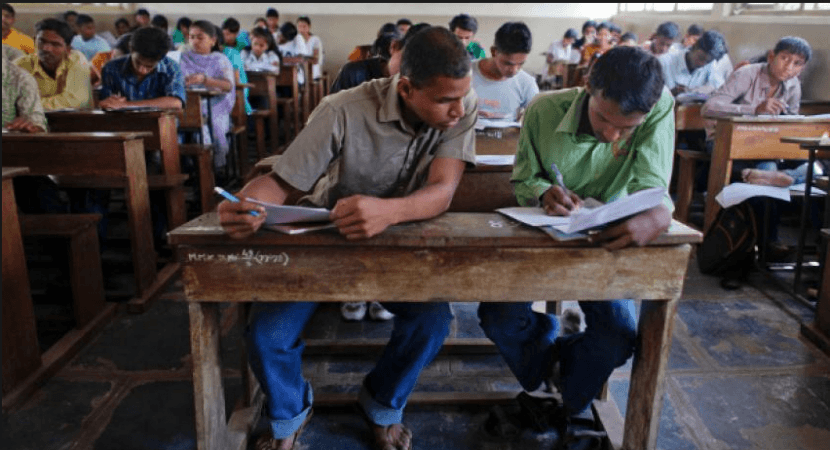
Dealing with nervousness or excitement? Put your anxiety aside as the results of ICSE Class 10 and ISC Class 12 examinations were announced on Tuesday, May 7, 2019, by the Council for Indian School Certificate Examinations (CISCE), New Delhi. The CISCE, which conducts the exams, declared your results via CAREERS portal, the website of the council. Students can check their results through official websites — www.cisce.org and www.results.cisce.org.
Candidates can also check their score through text messages. Type ICSE or ISC followed by their seven-digit unique ID code and send the message to 09248082883.
CISEC Chief Executive and Secretary Gerry Arathoon stated: "The council will announce the results at 3 pm on May 7. The results will be made available through CAREERS portal, the website of the council and through SMS."
Here is an example:
Let us assume you are in Class 10 and your roll number is - 1125368.
For Class 10 student with roll number 1125368, just type ICSE 1125368 to the number provided (09248082883).
WAIT...
Follow the steps to download ICSE/ISC results through CAREERS portal:
- Log on to the official website of CISCE - www.cisce.org and www.results.cisce.org
- A link - Results 2019 - opens
- Enter your unique ID, index number and captcha shown on the screen
- OMG! Your result is on the screen
The ICSE Class 10 board examinations were conducted from February 22, while the ISC Class 12 examinations started from February 4.

















