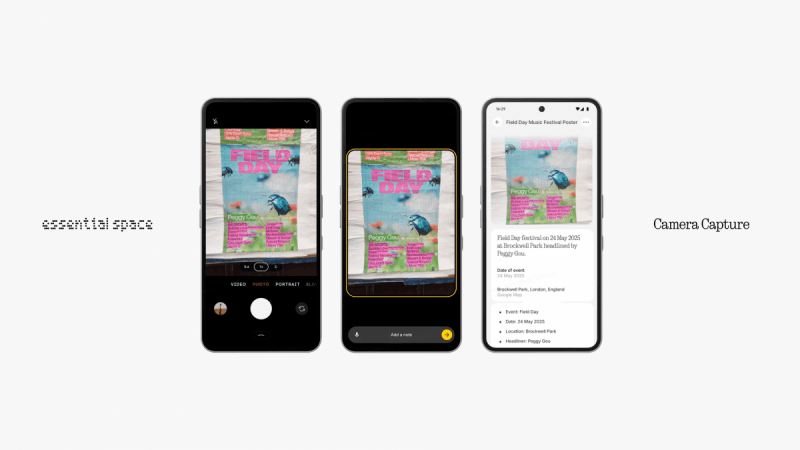
London-based technology company Nothing has started rolling out new feature updates for its AI-powered hub—Essential Space. This update enhances how users capture and organize content.
If you own a Nothing Phone (3a) or Phone (3a) Pro, you can update your device and make the most of the new Essential Space features.
To access the latest Essential Space features, first ensure your phone is running the latest Nothing OS 3.1 update.
How to update:
- Open Settings on your Nothing Phone.
- Scroll down and tap on System.
- Select System Updates.
- If an update is available, tap Download and Install.
- Once installed, restart your device to apply the changes.
This rollout is happening in phases, so if you don't see the update immediately, check again later.
Explore the New Camera Capture Feature
With the new update, Essential Space introduces Camera Capture, allowing users to seamlessly integrate real-world content into their notes.

How to use camera capture in Essential Space:
- Open the Nothing Camera app on your Phone (3a) or Phone (3a) Pro.
- Use the Essential Key to capture content: Access your captured content in the Nothing Gallery app, where it will be separated from regular photos.
Short press: Takes a photo and instantly adds it to Essential Space with an option for notes.
Long press: Captures a photo and activates voice input, allowing you to add spoken notes.
This feature helps users differentiate between high-quality photos and quick reminders stored in Essential Space.















