Meta Founder and CEO Mark Zuckerberg on Tuesday announced that WhatsApp users can now securely transfer chat history, photos, videos and more from any Android device to iPhone.
The company said that the beta will start to roll out slowly, starting Wednesday, but it will take about a week to reach all users.
"We are adding to WhatsApp the ability to securely switch between phones and transfer your chat history, photos, videos, and voice messages between Android and iPhone while maintaining end-to-end encryption," Zuckerberg said in a blogpost.

"This is a top requested feature. We launched the ability to switch from iPhone to Android last year, and now adding Android to iPhone as well," he added.
How to transfer WhatsApp data?
WhatsApp said that iPhone users can migrate their WhatsApp data using the 'Move to iOS' app.
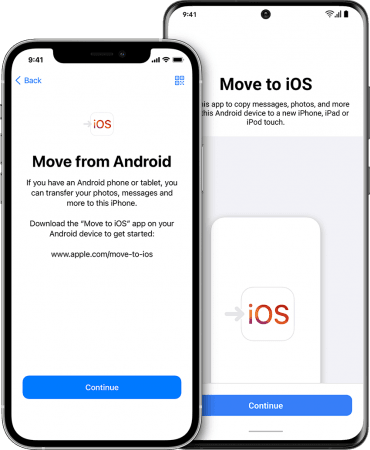
By downloading the 'Move to iOS' app on their Android phone, people can use it to securely transfer the things they care about most, including contacts, messages, photos, videos, email accounts, calendars, and now WhatsApp message history from their Android phone to iPhone. Make sure you're running the latest version on both devices and connected to the same Wi-Fi network.
- Open the Move to iOS app on your Android phone and follow the on-screen prompts.
- A code will be displayed on your iPhone. When prompted, enter the code on your Android phone.
- Tap Continue and follow the on-screen prompts.
- Select WhatsApp on the Transfer Data screen.
- Tap START on your Android phone, and wait for WhatsApp to prepare the data for export. You'll be signed out from your Android phone once the data is prepared.
- Tap NEXT to return to the Move to iOS app.
- Tap CONTINUE to transfer the data from your Android phone to your iPhone and wait for Move to iOS to confirm the transfer is complete.
- Install the latest version of WhatsApp from the App Store.
- Open WhatsApp and log in using the same phone number used on your old device.
- Tap Start when prompted, and allow the process to complete.
- Finish activating your new device and you'll see your chats waiting for you.
It's worth noting that WhatsApp call history can't be transferred from an Android phone to an iPhone.
Apple at its flagship Worldwide Developers' Conference (WWDC) 2022 last week announced several new capabilities coming to the iPhone with the release of iOS 16.
Users can personalise their Lock Screen, keep family photos in iCloud Shared Photo Library, recall sent messages, schedule mail, and discover more with Live Text and Visual Look Up.
"iOS 16 is a big release with updates that will change the way you experience the iPhone," said Craig Federighi, Apple's senior vice president of Software Engineering.
(With inputs from IANS)


![Nothing to open its first global flagship store in THIS Indian city [details] Nothing to open its first global flagship store in THIS Indian city [details]](https://data1.ibtimes.co.in/en/full/827007/nothing-open-its-first-global-flagship-store-this-indian-city-details.png?w=220&h=135&l=50&t=40)












![Nothing to open its first global flagship store in THIS Indian city [details]](https://data1.ibtimes.co.in/en/full/827007/nothing-open-its-first-global-flagship-store-this-indian-city-details.png?w=220&h=135)

