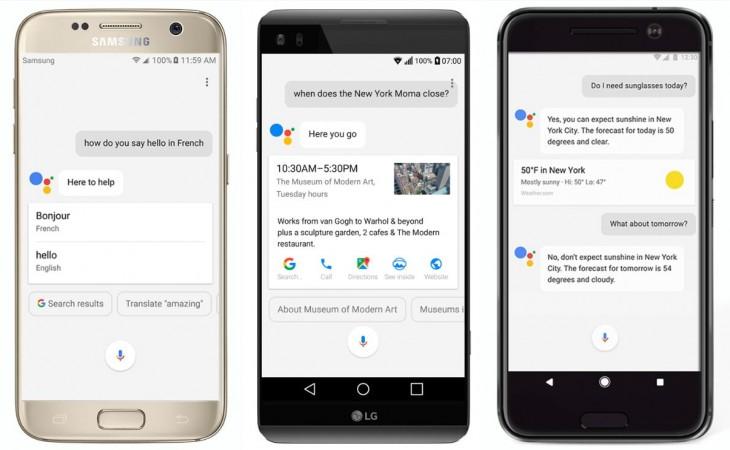
Google Assistant feature has finally made its way to multiple new platforms including the iPhone in the US. It may be recalled that the company had announced at last year's I/O conference that the personal service would be exclusive to Pixel devices.
Veterans of the Android community have already managed to successfully port the Google Assistant on rooted Android 7.0 Nougat phones. Although Google had announced back in March that its Assistant feature would be available for all smartphones running Android 6.0 or above in select countries, there was no mention of tablet support for the same.
With due credit to XDA member Nikhilkumar038, it is now possible to run Google Assistant on any Android tablet running Android 5.0 Lollipop, Android 6.0 Marshmallow, or Android 7.0 Nougat without rooting the device. The task of running Google Assistant on any tablet running Android 5.0+ can be accomplished by launching a simple hidden activity in Google App.
Prerequisites
- In order to execute or run the hidden activity in Google App, you will need a dedicated tool like Activity launcher or Nova Launcher to be installed on your tablet.
- Ensure that the latest version of Google App is installed on your tablet to get a stable performance.
Activity Launcher method
- Open Activity Launcher
- Navigate to Recent Activities tab and then select All Activities.
- Wait until all activities are loaded. Then scroll down the list and tap on Google App. You can now view all available activities under it.
- Browse and select the activity 'com.google.android.apps.gsa.staticplugins.opa.hq.OpaHqActivity' by tapping on it once. Alternatively, you can create a shortcut to access it on your launcher.
- You will now be taken to the Assistant's new explore screen wherein you will learn how to make custom shortcuts and various other functional uses.
- Swipe across to select the Your Stuff tab at the top.
- Now, tap on Add Reminder to invoke Google Assistant. This feature will launch the hidden activity which you selected earlier.
- You will be prompted to run the hotword setup process. Just register your voice for authorising further voice commands and you are done.
That's it. Google Assistant can now be accessed using the voice command 'OK Google!'
Nova Launcher method
- Just long-press on any empty space on your device's home screen.
- Tap on Widgets and then browse and select Nova Launcher.
- Tap and hold Activities and then drag it to your home screen.
- Scroll down and select the Google App.
- Follow the rest of the steps as in the previous method for Activity Launcher and you are all set to access Google Assistant on your favourite Android tablet.
Tip#1: You cannot access OK Google by long-pressing the home button and instead you can invoke Google Now on Tap.
Tip#2: Google may patch this method in any of its upcoming updates for Google App. So, it is recommended to avoid installing future updates for your Google App, if either of the two methods is working for you.

















