Asus is expanding its presence in the enterprise sector with its wide range of laptops and PCs. The ExpertBook series is an exclusive enterprise edition, catering to the end-to-end needs of corporate users and students. The recent launch of six new ExpertBook laptops catapults the Taiwanese tech giant into a fiercely competitive field, currently dominated by the likes of HP, Dell, and Lenovo among others. But the growth trajectory of Asus mustn't be ignored and the range of products proves its commitment to the enterprise category.
Asus sent us the ExpertBook B5 Flip laptop for review purposes and in the brief time we spent with the laptop as a daily driver, we managed to assess various things working in its favor and against it. But it is evident how Asus is working towards addressing some major pain points of enterprise users.
Asus ExpertBook B5 Flip is a powerful enterprise laptop, designed to meet the daily needs of corporate users. The review unit sent to us is powered by 12th gen Core i7 P-series 28W high-performance processor paired with Iris Xe graphics, 16GB installed RAM and Windows 11 Pro. Like other laptops in the ExpertBook series, the B5 can be customized heavily. For instance, the RAM can go as high as 40GB via SO-DIMM slots. The ExpertBook B5 Flip doesn't come cheap though. Asus says the package starts at Rs 1,15,000, which can change depending on your preferences. But we found this package to be quite sufficient for most users unless you have certain specific requirements to suit your job profile.
Design & Keyboard
As the name suggests, the B5 Flip can be flipped a full 360-degree, allowing it to be used as a tablet. This adds to the convenience in an age when mobile working is a norm. The visual aesthetics of the laptop are appealing and the attention to detail is amazing, which is something we don't see quite often in business laptops.

The laptop's shell looks black, but as light falls upon it, a fancy starry finish with a hint of navy blue hue is revealed. But the laptop shell is a fingerprint magnet. The B5 Flip is also extremely light at 1.25 kg considering the muscles it packs. We have been carrying it along with a MacBook Air and we barely felt the weight of carrying two fully-fledged laptops in the backpack. But don't be fooled by its lightweight design as it is sturdy and durable thanks to the military-grade chassis, and the capability to withstand daily rigors. The aluminum metal top and bottom cover add to the strength of the laptop.

When the laptop is closed, it looks like any other laptop in its sleek avatar. But as you open the lid, there are some more unique elements. For instance, the flat sides holding all the ports on either side meet at the area below the trackpad with an inward cut. This gives the trackpad a spotlight. Even the keyboard area has a 3D design of sorts, which draws attention to the center. But the best part is the ErgoLift hinge, which does three things: comfortable typing, better audio, and air intake efficiency. The hinges appear to be reinforced for durability, which makes opening the lid with a one-hand slightly difficult.
The laptop has a full-sized keyboard and the keys are evenly spaced apart for comfortable typing. The keys have satisfying feedback while typing and we didn't feel any strain as we typed this entire review. The keyboard is also backlit, which is standard, but it is also spill resistant to prevent damage from accidental beverage spills. Overall, the keyboard offered excellent typing accuracy.

Just below the keyboard is a large trackpad, which doubles as a NumberPad. It's an Asus-exclusive feature and one we've grown to love. The LED-illuminated numberpad is a life-saver as most full-size keyboards in laptops skip the traditional numeric keypad. Asus found a perfect solution to this and a simple touch on the top right corner of the NumberPad enables and disables the feature. You may not enjoy the button feedback, but the touch is accurate enough to get you error-free entries. The trackpad also supports the traditional gestures to click, drag, scroll, zoom, switch screens and more.
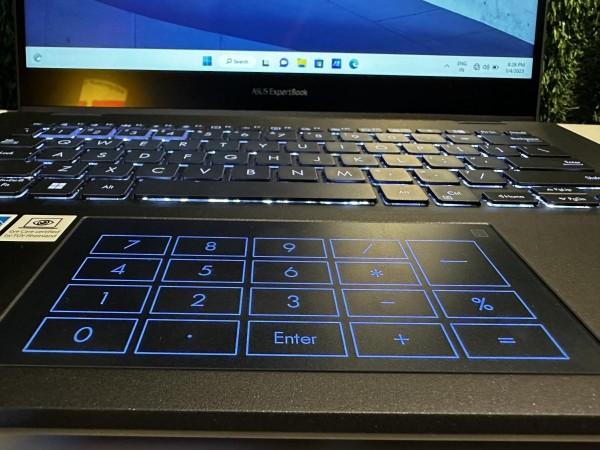
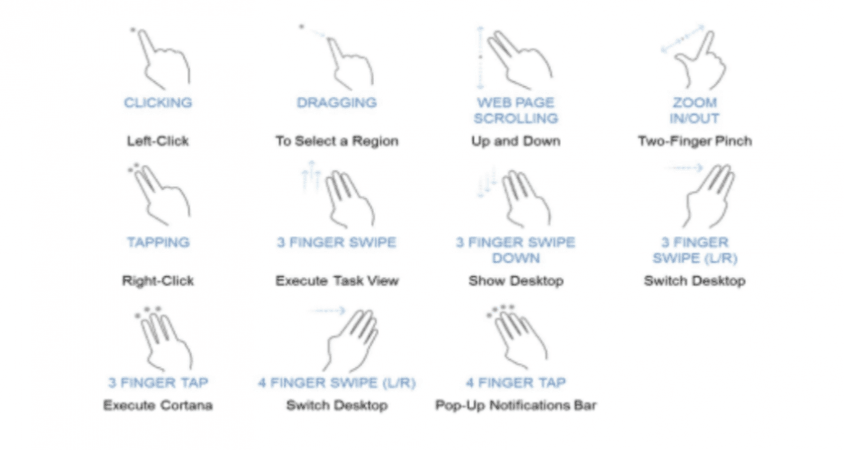
Interestingly, the power button of the laptop is placed on the right side alongside the ports. This may be confusing to many, but it makes sense if you use it as a tablet. The power button also houses a fingerprint scanner, which is efficient and fast.

In terms of connectivity, there are more ports than you can ask for. The B5 Flip has two Thunderbolt 4 USB-C ports, RJ45 Ethernet port, HDMI 2.0, USB 3.2 Gen 2 Type-A port on the left and on the right you find the audio jack, USB 2.0, microSD card reader, and Kensington lock slot. The Thunderbolt port supports dual 4K display output, fast charging, and up to 40Gbps transfer speeds. The inclusion of HDMI out lets you add another 4K monitor, so you can have up to triple 4K monitor output. Simply put, there's a port for practically everything you need. Well, not for discs or Floppy.

The B5 Flip also has a hidden, well-secured stylus garage, which doesn't get in the way of the overall design. The stylus itself is sensitive to touch and can be used to writing and drawing. It supports fast charging too. When we say there's a lot of attention to detail, we mean the B5 Flip has a tiny LED light on the top cover, which shows the status like red for on a call and green for available and the physical cover for the webcam.

The overall design and architecture of the B5 Flip is familiar yet unique in ways the enterprise user will find it useful.
Display
Asus ExpertBook B5 Flip has a 14-inch Full HD 16:9 IPS display with a NanoEdge design, which has 85 percent screen-to-body ratio. While the bezels on the sides are slim, the bottom bar with company branding takes up a sizable portion. In all fairness, the alternative would have been a metal base. The display itself is quite remarkable, with its 400-nit brightness and anti-glare.

The display also supports touch and it does so wonderfully. More than the tablet mode, we found the tent mode quite useful to watch content on a vivid screen. In the tent mode, the audio is not muffled at all. There are two stereo speakers at the bottom side of the chassis and have a nice surround effect, courtesy of Dolby Atmos. The laptop is suited for business but equally useful for personal use.

Performance
The Asus ExpertBook B5 we got for review was configured with 12th Gen i7-1260P with 16GB of RAM and Intel Xe graphics. Clearly, Asus left no stone unturned to deliver top-notch performance. Boots into Windows 11, the laptop has a friendly and familiar interface, capable of delivering a seamless user experience.

Even with our extended use, the laptop didn't overheat or make too much noise even when there are heavy tasks running in the foreground and background. The software integration is apt and we didn't notice any hiccups during our review. From using the stylus to draw random art or edit presentations to playing some soft games, the laptop delivered excellence. But the B5 cannot fulfill your demand for high-end, graphics intense games. Games like Asphalt could be played at Medium settings with ease, but increasing graphics to high can cause frame drops.

As for viewing content, like movies or streaming TV shows, the B5 can be your ideal companion. It strikes a perfect balance between and work and entertainment.
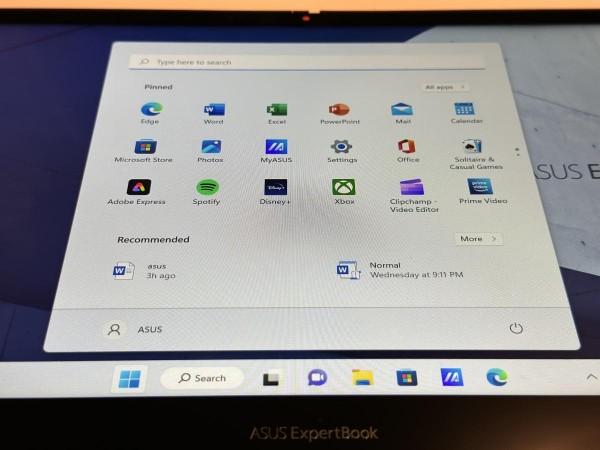
Battery
Asus ExpertBook B5 is designed to last you a whole day. We managed to get a day's worth of work done on the B5, with our primary tasks ranging from documenting in CMS, social media browsing, internet-based research on various topics and conference calls as scheduled. During the time of our review, the display was set between 50-70 percent battery depending on the time of the day as it was connected to Wi-Fi all the time.
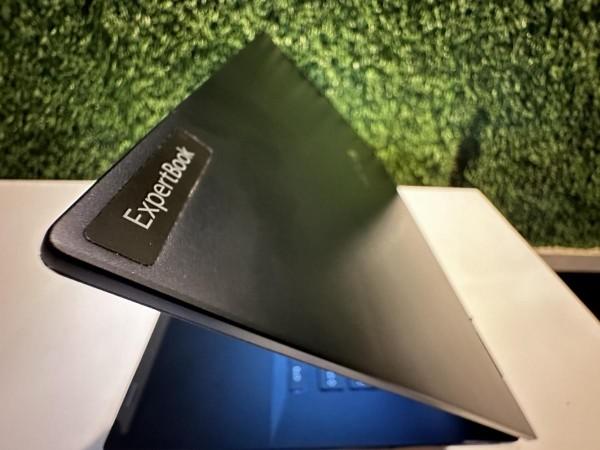
The Asus ExpertBook B5 can easily last 6 hours of screen time, which is decent for a laptop of its configuration but nothing that exceeds expectations. As for charging, the laptop comes with a 65W adaptor, which is surprisingly sleek and compact, and the Type-C port adds to the convenience. It takes around 120 minutes to fully charge the laptop from zero to 100 percent. But the fast charging enables the laptop to charge from 1 percent to 50 percent in 40 minutes.
Verdict
Starting at Rs 1,15,000, the Asus ExpertBook B5 is not a cheap machine. But it's got the specs and features to match that hefty price tag from an enterprise viewpoint. The extensive customization options offered by Asus are unmatched, but it comes with a price.
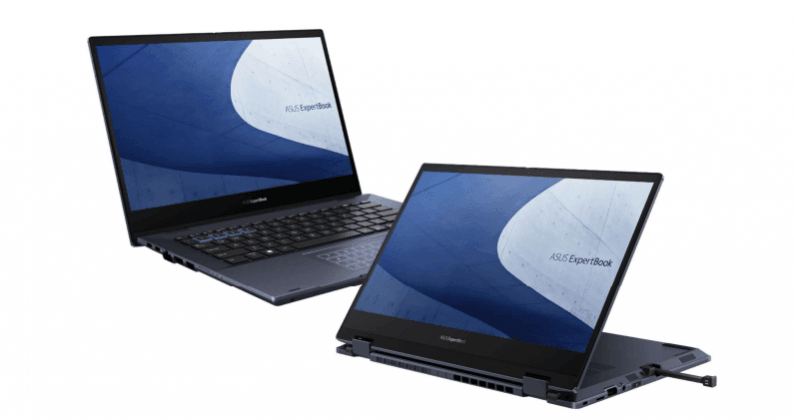
As for the laptop itself, it offers overall durability, a good display for viewing content, a reliable and spill-resistant keyboard, a signature number pad, and a plethora of connectivity options. Its 360-degree foldable design makes it ideal to work on projects and entertainment.

















![Nothing to open its first global flagship store in THIS Indian city [details]](https://data1.ibtimes.co.in/en/full/827007/nothing-open-its-first-global-flagship-store-this-indian-city-details.png?w=220&h=135)