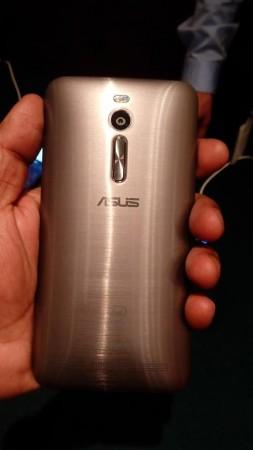
The much awaited ASUS Zenfone 2 has hit China and Europe and by the end of this month, will be launched in India and other Asian countries, including Malaysia.
Though there are no official updates about the price at which it will be launched in India, the pricing can be guessed from the prices in euro mentioned on ASUS France official Twitter handle for all three variants.
The entry-level ZenFone 2 ZE500CL comes with a price tag €179 (approximately $193/₹12,000), while the ZenFone 2 ZE550ML is priced at €249 (approximately $268/₹16,700). The top-end model ZenFone 2 ZE551ML, at €349 (approximately $375/ ₹23,500) though it will be available at €299 (approximately $321/₹20,100) as promotional offer.
The top end Zenfone 2 model ZE551ML boasts of a monster features including 4GB RAM and a 3000 mAh battery. Running on Android 5.0 Lollipop, the Zenfone 2 reportedly offers decent battery life but in case you love to have some more, here's is an important trick for you. Tested on Zenfone 2, this trick will also work on all the earlier Zenfone models including Zenfone 6, Zenfone 5 and Zenfone 4.
The trick deals with the system partition cache wipe which eventually consumes a lot of battery without offering anything. The cached data is usually garbage data and after wiping it off, you will find the device performance also boosted. Please note, deleting system will not wipe your important data but in case you're sceptical take a backup of your entire system.
[Read: Asus Zenfone 2 ZE550ML vs Moto G 2nd Gen vs Microsoft Lumia 730: Which Smartphone to Buy]
Make sure your device has at least 25% of battery life left.
Switch off your Zenfone 2 by pressing the power switch for a few seconds and then choosing the Power Off menu.
Press the Volume up button and power button together and hold them both for a while until the boot menu appears with the ASUS logo. Release both the buttons.
Don't worry about the new menu appearing on the screen. Actually through the above step, your device starts in bootloader mode.
From the menu, choose Recovery menu through the volume up down button. Once the Recovery menu is highlighted, click on the Power button.
Wait until the Greet Android Bot logo appears.
Now press and hold the Volume Down button and press the volume up button once.
Welcome to the Android Recovery Mode. Here you'll see four menus- Reboot System Now, Apply Updates from ADB, Wipe data/ factory reset and Wipe cache partition.
Select Wipe Cache partition through the above told process and once finished choose the Reboot menu.
Note: Please have patience during the entire process. Interrupting it might brick your Zenfone.












