
Samsung has released Android 7.0 Nougat update to all the models of the Galaxy S7 and Galaxy S6 devices in several countries, and it is finally coming to the Canadian variants of 2015 flagship. To be precise, popular carrier Telus has released the update schedule of the firmware for the Galaxy S6, Galaxy S6 edge, and Galaxy S6 edge Plus devices in Canada.
Android 7.0 Nougat update will come to Samsung Galaxy S6, Galaxy S6 edge and Galaxy S6 edge Plus on April 10, and it will come with bug fixes and security update, according to Telus Forum.
Also read: Samsung Galaxy S6, S6 edge get Android Nougat in India [How to install]
It is still not known when other Canadian carriers will start rolling out the new firmware to the Galaxy S6 devices but it should begin soon now that Telus is set to start seeding it.
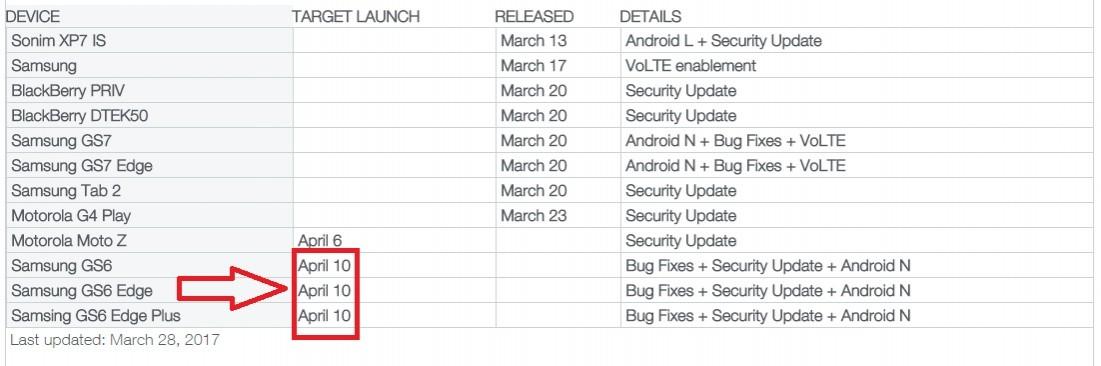
How to install Android 7.0 Nougat on your device via OTA (over-the-air):
- Android 7.0 Nougat download notification will appear on your phone screen
- Press "Download" button
- Press "Restart & Install" button
- Rebooting will begin automatically
- You will see "Installing System Update" notice when installation starts
- Upgrading begins automatically
- Android 7.0 Nougat will run on your device after upgrading is done
You can also manually check availability of the new software by going to – 'Settings' >> 'About phone' >> 'System updates' >> 'Check For Update'.
Samsung hasn't announced the list of devices eligible for Android 7.0 Nougat but reports have claimed that several of them, including Galaxy Note 5, Galaxy Tab A with S Pen, Galaxy Tab S2 (LTE unlock), Galaxy A3, Galaxy A8, Galaxy A3 (2016), Galaxy A5 (2016), Galaxy A7 (2016), Galaxy A5, Galaxy A7, Galaxy J7 (2016), Galaxy J7, Galaxy J5 (2016), Galaxy J5, Galaxy On7, Galaxy J7 Prime, and Galaxy Tab S2 Refresh will get the new operating system.
(Source: Telus Forum)

















