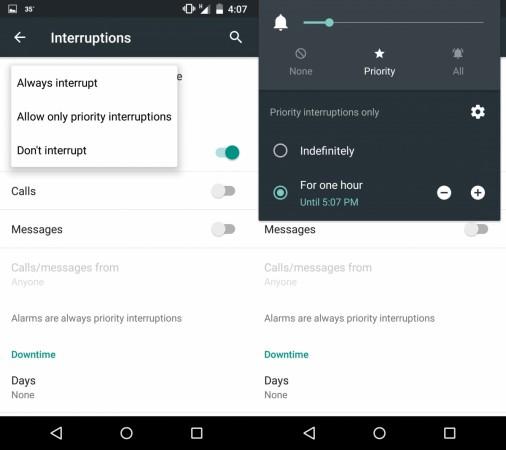
After releasing its Android 5.1 Lollipop ROM for OnePlus One, Android ROM developer Omnirom has rolled out a nightly edition for an array of devices. Based on Android 5.1.1 Lollipop, the new nightly ROM is now available for a series of ASUS, Nexus, Sony and few other devices.
TuttoAndroid reports the list of supported devices includes ASUS Transformer Pad TF300T, ASUS Transformer Pad TF700T, Google Nexus 4, Google Nexus 5, Google Nexus 6, Google Nexus 7, Google Nexus 10, OnePlus One, Sony Xperia Z, Sony Xperia ZL and Oppo Find 7/7a.
Out of the devices, only Google Nexus 5 and 6 have already received the official Android 5.1.1 lollipop update, while OnePlus One received the Cyanogen OS 12 update which is based on Android 5.0 Lollipop OS.
The rest of the devices are still waiting to experience the Android 5.1.1 lollipop, which has numerous bug fixes along with a few relevant features.
If you own such a device, OmniRom Nightly is the solution available for you. Here is the step-by-step guide for downloading and installing the same on your smartphone.
Pre-Requisites
- Ensure your Device is pre-rooted before you go forward with the process.
- Download the correct ROM for your device from the list posted below. Downloading incorrect ROM might brick your device.
- Ensure your device already has a recovery pre-installed. For the uninitiated, ClockworkMod and TWRP are 2 most renowned recovery used on Android operating system.
- Ensure your system is pre-installed with the correct version of USB drivers of your device. If not, kindly download it from the relevant website.
- Ensure your device has 70% of battery life before going forward with the process.
- Download the latest version from the given link. The latest edition appears at the top.
Download Links
OnePlus One- Click here to Download. (209.9 MB)
Sony Xperia Z- Click here to Download. (242.9 MB)
Sony Xperia ZL- Click here to download. (241.9 MB)
ASUS Transformer Pad- Click here to download. (194.5 MB)
ASUS Transformer Pad Infinity- Click here to download. (205.1 MB)
Oppo Find 7/ 7a- Click here to download. (208.8 MB)
Google Nexus 4- Click here to download. (213.4 MB)
Google Nexus 5- Click here to download. (224.0 MB)
Google Nexus 6- Click here to download. (357.2 MB)
Google Nexus 7- Click here to download.(210.1 MB)
Google Nexus 10- Click here to download. (180 MB)
Tutorial: Step-by-Step Guide for Installing Omnirom Android 5.1.1 Lollipop Nightly ROM for all the above mentioned devices
- Connect your Android smartphone to your computer through the USB cable and transfer the "ROM.zip" file you just downloaded to the SD memory card. We suggest to keep it on the root folder, which comes handy while locating the file.
- Disconnect the Android device from your PC
- Restart the smartphone in recovery mode by pressing and holding the power button and volume down button together.
- Once the system boots up in the Recovery Mode, go to ROM Manager and select backup/restore to back-up your information.
- After taking the backup, wipe out your entire smartphone data including Dalvik Cache. You can find these menus inside the Recovery mode.
- Once done, go back to Recovery Menu again and choose Flash ROM you have just copied in the device storage/ SD Card.
- Locate the ROM file you've just copied and follow the instructions for successfully installing Android 5.1.1 Lollipop on your Android device.
- Once the installation is done, reboot your Android smartphone. The device will take some time to start the OS.





!['Lip lock, pressure, pyaar': Vidya Balan- Pratik Gandhi shine in non-judgmental infidelity romcom Do Aur Do Pyaar [ Review]](https://data1.ibtimes.co.in/en/full/797104/lip-lock-pressure-pyaar-vidya-balan-pratik-gandhi-shine-non-judgmental-infidelity-romcom.jpg?w=220&h=138)








