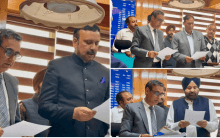Fallout 4 is no doubt the most played video game following its release on 10 November for PC, PS4 and Xbox One.
The Fallout series has been a favourite among hard core gamers and now with the release of Fallout 4, there have been more converts to this open world, action-adventure game.
The game has made record sales on its launch day and even affected the traffic of PornHub, according to the survey by the company.
This is Bethesda's newest game which was only announced at its first press conference at E3 2015.
Many players have been releasing guides that will help them in their journey in traversing the post-apocalyptic Boston, Massachusetts that the game is set in.
Several players have been annoyed by the build limit put by the company when building settlements. But some players like YouTube user, MrBossFTW (via iDigitalTimes) has found a workaround for the limit.
Guide to circumvent cap on settlement size
This guide will enable players to bypass the existing build limit and allows them to construct large settlements in Fallout 4 on PS4 and Xbox One. Here is the guide:
- Go to the work bench and store/transfers all the weapons
- Next, put them back into the character inventory
- Proceed to drop all the weapons in the inventory on the ground
- Now re-enter the workshop and hover over the weapon and tap Store (B on Xbox One and O on PS4) and the gun will go automatically into the workshop inventory.
- This will decrease the size meter. This can be repeated.
This will help players to build more giving them more materials. This according to the YouTube user is an exploit that can help players in having "unlimited build space".
Guide to clip different objects
A Reddit user, Swennet has shared some steps that will enable players to clip "buildable" objects using this method. This will allow players to eliminate any junk fences and hideous alignments in the settlements.
The post promises players that it will enable them to "unlock endless possibilities in the settlements"
- Enable building mode
- Place a Junk Gate on a location of your choice
- Open the ingame console (press ' on your keyboard)
- Type the command "TCL" without quotes and hit Enter
- Now target your Junk Gate and press 'E' so you can move the Junk Gate
- Hit 'TAB' to cancel the movement of your gate
- The Junk Gate snaps back to it's original location, but this time it has no collision and you can place any object through it
- Build a Junk Fence next to the Junk Gate in such a way that the edges clip through eachother, leaving no gaps.
- (IMPORTANT!) After you've finished building, open your console again and type "TCL" and hit Enter to disable the no-clip
- Done!
Tips on how to use rugs to deceive Item Collision Detection in Fallout 4
Rugs or fences can be used in Fallout 4 to build anything and also allow players to clip smaller items. This will allow players to build a junk wall in the settlement without any gaps and it looks like a continuous wall.
- Simply place an item above a rug
- Select the rug underneath the item
- Move the item and rug together!
This will work since the Item Collision Detection in Fallout 4 will be able to detect only the rug's dimension.
Players will also be able to use a fence piece to build the junk wall too. It was also reported that some of the Skyrim console commands like "setpos" and "setangle" can also work in Fallout 4.