It's 2020 and even Emma from popular American sitcom "Friends" has woken up from her "best nap of all time." But WhatsApp still hasn't rolled out dark mode, which has already made it to all popular apps and even leading operating systems - Android and iOS. Users have been craving dark mode on WhatsApp since 2018, but the Facebook-owned chat app has been adamant against the new theme integration.
WhatsApp, which recently breached 5 billion installs on Android, could be finally giving in to the popular demand and roll out the coveted dark mode for its billion+ users. WhatsApp beta testers have already received the much-awaited feature and it's only a matter of time before the stable version of the app receives it.
WhatsApp is testing dark theme setting with Android beta users and the feature was spotted on version 2.20.13. If you're a beta tester, you'd already know what we are talking about. In case you are not a beta tester, there's a way you can get WhatsApp's dark mode option on your Android smartphone right now.

How to get dark mode on WhatsApp on any phone?
Any WhatsApp user can get a dark theme for the app without waiting for the stable release. To do so, users must sideload the APK file for the beta version of WhatsApp. Here's a step-by-step guide on how to do so:
Step 1: Install WhatsApp 2.20.13 beta APK from APK Mirror on your PC/mobile
Step 2: Transfer to APK file from PC to a smartphone using a USB cable (skip this step if APK was downloaded on the phone)
Step 3: Find the location of the APK file and tap on it
Step 4: It will ask for permission to install the app from an unknown source, tap continue
Step 5: Hit Install when prompted to do so and wait for the installation to complete and open the app
Now, we tried this method on an Android smartphone running Android 10 and the option to switch themes was not available at first. The possible reason is the overlapping of the new APK file over the existing app. If this has happened to you, uninstall WhatsApp from your phone and reinstall WhatsApp using the APK file by following the steps above.
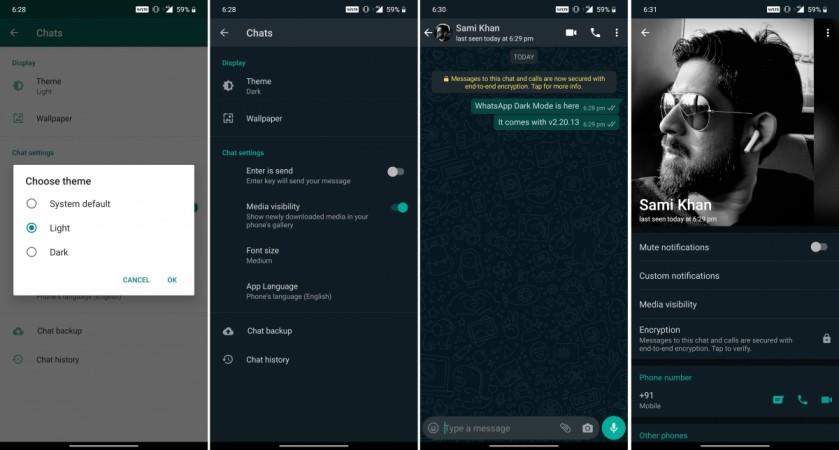
After successfully installing WhatsApp 2.20.13 beta on your smartphone, open the app and go to settings. Select the option that says "Chats" and you'll find a new "Theme" option under Display. Tap on Theme and select "Dark" and the app will switch the colour from white to a dark setting.
Is WhatsApp dark mode worth the hype?
Quite frankly, the dark theme on WhatsApp looks like a poor paint job rather than an AMOLED dark theme. Instead of complete black, WhatsApp has gone night blue colour in the background and dark green for chat bubbles. In my opinion, it's more suitable for using the app in the night or in a dark room, but it doesn't fully justify being dark mode.
We sincerely hope WhatsApp dark mode is shifted to suit the true-black AMOLED theme in the future. For now, the dark theme available to users should suffice.











