WhatsApp has come under heavy fire after it announced that it will share user data with Facebook, with or without user consent. Privacy advocates are actively looking for suitable alternatives and if data privacy is the priority, Signal is getting the most votes.
Signal has witnessed a surge in new users ever since the WhatsApp privacy row started. If the decision to move to Signal has you worried about all the important chats you'll be leaving behind, there's a way to take them with you.
"A lot of people have been asking how to move their group chats from other apps to Signal, and Signal group links are a great way to get started. Drop a group link into your former chat app of choice like you're dropping the mic on the way out," Signal tweeted along with a visual guide of how to move your group chats to Signal, taking a not-so-subtle dig at WhatsApp.

How to move group chats to Signal?
Here's a step-by-step guide on how to move your group chats from other apps like WhatsApp to Signal:
- Open Signal app on your phone
- Go to action menu by tapping three vertical dots on top right corner
- Select New Group and add at least one contact to create the group
- Tap arrow to continue, choose a name for the group and select Create
- Now open the group, select action menu by tapping three vertical dots on top right corner
- Select Group Settings and tap Group Link
- Toggle Group Link to On and tap share to get a shareable link to your group
- Copy the link and go to WhatsApp group chat and share it
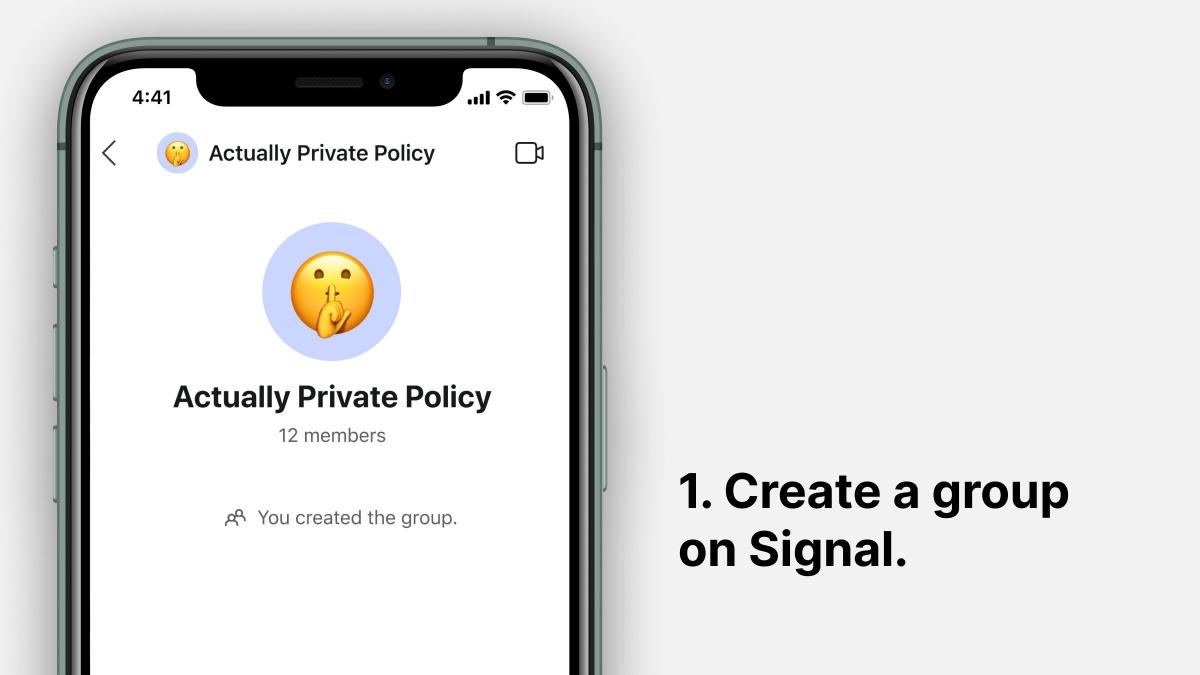
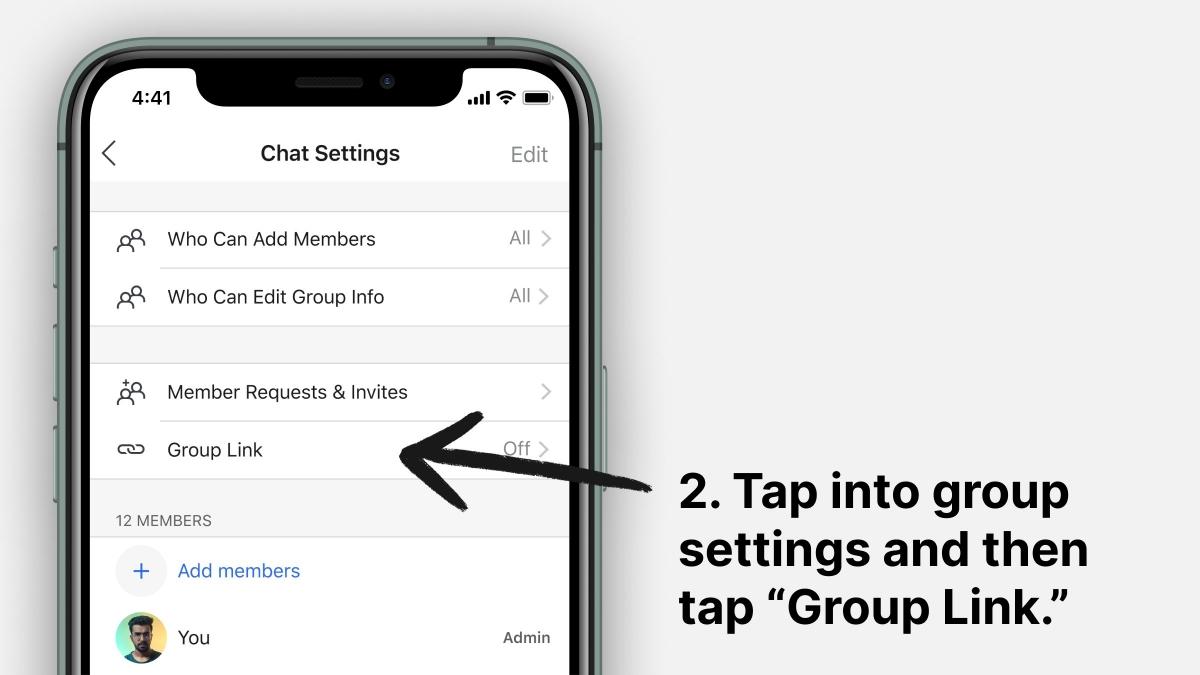
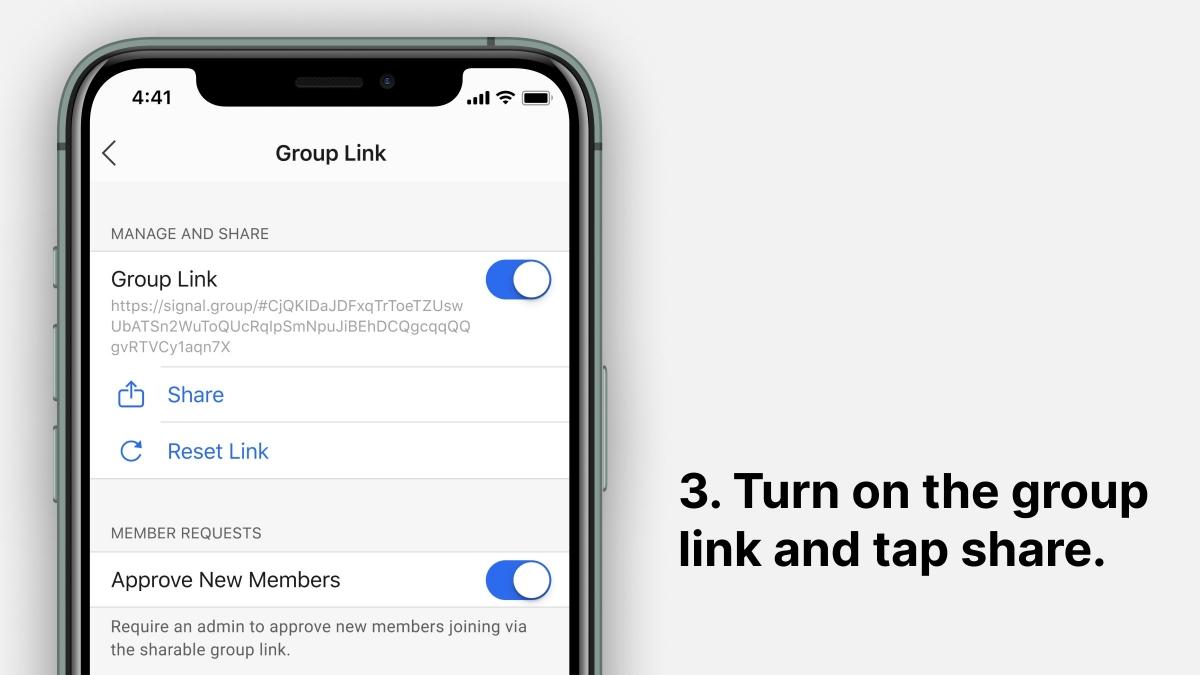
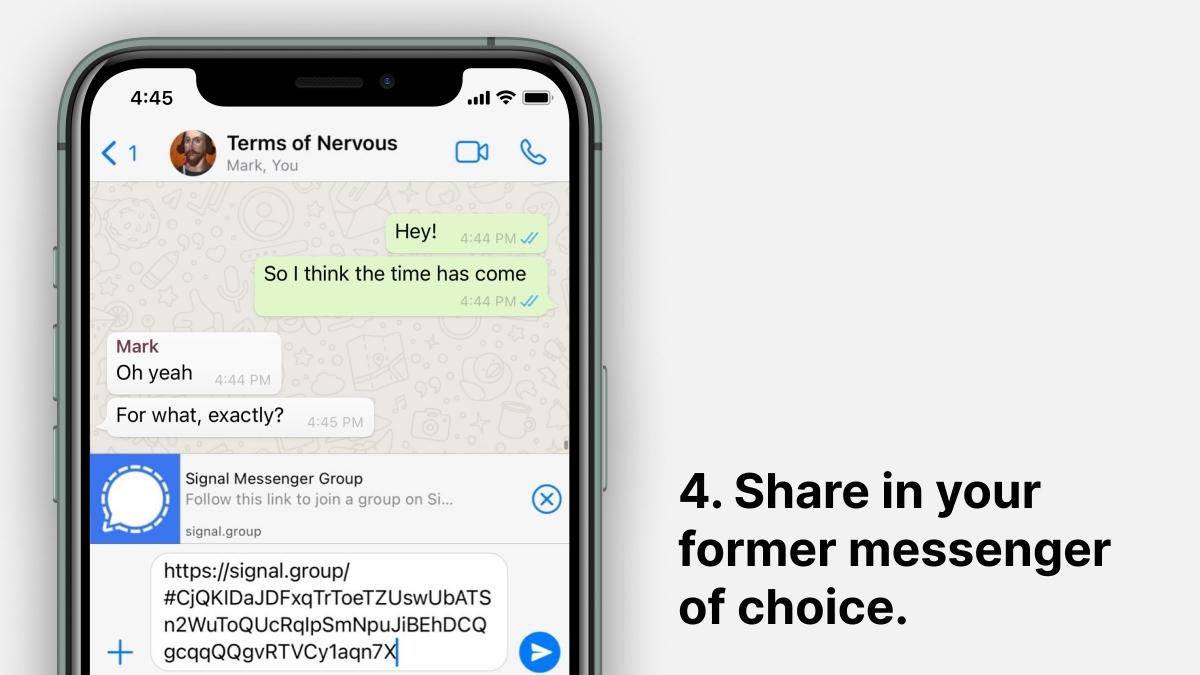
By following these steps, you'll be able to allow everyone to join Signal.








