Samsung Galaxy Book2 360 is the latest addition to the company's range of Galaxy Book series, which has grown to become a favourite choice for the masses. The second generation of the Galaxy Book surely adds some exciting new upgrades and carries a competitive price tag, making for a perfect recipe of success.
Samsung Galaxy Book2 360 is priced at Rs 105,990 for the i7 variant, whereas the i5 model is just shy of Rs 1 lakh, making the former variant a sound choice. Its priced competitively for a laptop of its stature. It bleeds elegance, throws top-notch performance, lasts for a marathon, and leaves little room for error.
Here's our full review of the Galaxy Book2 360 laptop after testing it for nearly two weeks as the primary machine for work and play.
Design
Samsung Galaxy Book2 360 has a winning design, suited for day-to-day use and to stay on top of things while on the go. It is sleek, lightweight and transforms into a tablet, which is remarkably useful in certain scenarios. Our review unit is a Graphite machine, which looks spectacular in its subtlety. There are bells and whistles, but the design is enough to leave you impressed.

It's impressive how Samsung has crammed up a whole lot of goodness inside such a thin chassis, without adding much weightage. In fact, it weighs just 1.16kg, which is lighter than the MacBook Air, and it is also thinner at just 12.9mm. But that's not even the best part.
As the name suggests, the Galaxy Book2 360 is a convertible. You can use it as a tablet by folding the screen all the way back or use it in a tent position for binge-watching your favourite shows or doodling art on the touchscreen. The laptop's design makes it a multi-purpose machine since "all work and no play makes Jack a dull boy."
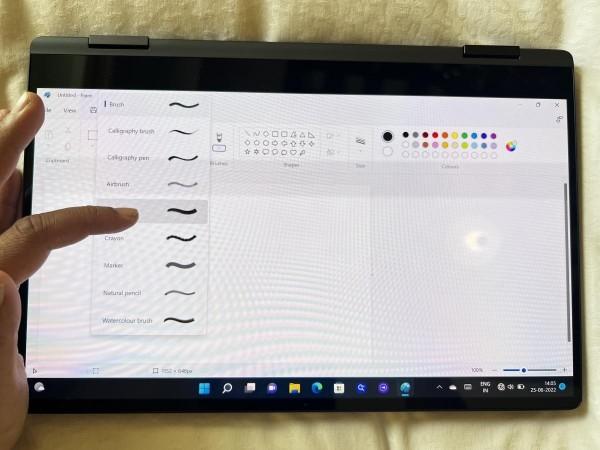
The sleek design and lightweight does not mean there's a shortage of connectivity ports. The Galaxy Book2 360 is packing a Thunderbolt 4 port, a USB-C, a USB-A, a microSD card slot, audio in/out and an HDMI port as well if you feel ambitious to connect an external display.

There's a noticeable gap between where the hinges are, but Samsung has kept it minimal considering it's a convertible laptop.

Overall, the Galaxy Book2 360 is a lovely-looking machine that has all the practical traits for your daily needs.
Display and keyboard
We had little doubt about the display quality, but what is just as good as the keyboard, which lets you type like sliding fingers on butter. The buttons are almost on the level of the base, they do not poke the finger at the slightest while typing without lifting the fingers. There's a generously large trackpad, which is placed centrally below the keyboard for quick and easy access. But that's not something unique. But we didn't miss the numeric pad from the get-go and the trade-off was well worth it as it freed up more space for the full-size keyboard.

Samsung throws in an extra layer of security by integrating a fingerprint sensor in the power button, which works effortlessly. Logging in has never been made easier. A simple press would take us straight to the home screen when woke up from sleep. The backlit keyboard has four-level settings – off, 30, 60 and 100. We used the laptop during our review at 60 percent brightness as 30 percent would be ideal for watching multimedia, not so much for typing in a dark room. And it's quite like a ninja, enough to keep your kid from being disturbed in sleep.

Moving on to the display, the Galaxy Book2 360 surely met our expectations. The 13.3-inch Super AMOLED display by Samsung is an absolute marvel. At 1920x1080 resolution, the display produces rich and bright colours, with an exceptional level of details. This helped not just for the purpose of multimedia, but also when we had to draw some art with precision. Although the screen is set at 60Hz refresh rate, it doesn't feel harsh on the eyes except for times when you're working with multiple apps back and forth.

The display has a 10-level brightness setting and we used it at 5. At 10, you will be able to see every pixel so clear, that your eyes will yearn for touch. Even at the lowest brightness setting, the display is functional in low-to-ambient lighting. If we have to nitpick, the bezels are still noticeable, especially the thick chin.

If that wasn't enough, the display is a touchscreen and it's as good as you can expect. It supports Samsung S-Pen, too, so if you have a Galaxy S22 Ultra, this machine is the perfect match. With 10 touch points, the display's touch is responsive and doesn't return mistouches. But for the sake of artwork, it's an absolute delight to work with this display.

Samsung Galaxy Book2 360's display is stunning and the keyboard complements it just as well.
Performance
Our review unit is a 12-gen Intel i7-1255U powered machine with 16GB RAM, of which 15.7GB is usable, 512GB storage and Intel's Iris Xe Graphics. It runs Windows 11 Home out of the box. The laptop was perfect for our usage, which involved extensive internet browsing, endless typing and working with a wide range of MS Office apps, video conferencing, streaming multimedia, and such.

The processor's 2 performance cores certainly do the heavy-lifting and the eight efficient cores do an excellent job at supporting major tasks. The laptop clocks a max of 4.7GHz, which is slightly higher than 4.4GHz peak clock speed in the i5 making the difference in performance almost impossible to differentiate.

We didn't see the Galaxy Book2 360 as a gaming device as it suited us more for office purposes and entertainment. We did notice extended use while charging heated up the base of the laptop, but it wasn't to an unbearable point.
On the software front, Samsung has tweaked the Microsoft OS, which add to the convenience of users, Samsung ones in particular. Like, it allows you to easily share content across other Galaxy Devices and automatically detects Galaxy Buds for seamless pairing. There's also an interesting feature called Studio Mode, which lets you add effects to the webcam. What came in handy was the auto-booting toggles to start using the machine as you lift the lid, just like you would on a MacBook. Although Samsung claims it takes less than a second, it took longer than that as the days progressed. But it's not too slow to leave you frustrated.

For our multimedia use, the stereos are very loud. The speakers are tuned by AKG and Dolby Atmos-certified, ensuring no-compromise audio. But the speakers are placed at the base of the laptop, which means a tent position for multimedia is ideal to avoid muffling of the sound.

If you're looking for a laptop that can take care of your office work and be ready for that midnight movie marathon, the Galaxy Book2 360 is surely up for it. It performs like a "Pro" yet Samsung offers two pro variants in the Galaxy Book line-up.

Battery
Samsung Galaxy Book2 360's battery is one of its USPs and it surely lives up to its reputation. In a video-loop test, the laptop easily went past 11 hours, but with our usage, we didn't have to worry about plugging in for an entire work day. The battery on the Galaxy Book2 360 is as good as you can get on a laptop.

What makes it better is the 65W fast-charging via USB-C port. It's about time companies start making fast-charging a norm in laptops like it is in smartphones these days. Also, one charger that comes with the laptop will work with all your Galaxy devices, which is Samsung giving reasons to stick to its ecosystem.
Verdict
Samsung Galaxy Book2 360 is packed with impressive features. Its lightweight design, sleek body makes it easy to carry around. The convertible feature that lets you use the laptop as a tablet is spoiling habits by teaching convenience. The display is fantastic on the Galaxy Book2 360 and the performance is suited for office and personal use. To top it all off, the battery is reliable and the fast-charging feature in the laptop is a boon in disguise.

The missing dedicated GPU keeps the Galaxy Book2 360 from making it to the wishlist of gaming enthusiasts. Despite being priced higher than the likes of Asus, HP, Lenovo and others in the 2-in-1 category, the Samsung Galaxy Book2 360 manages to stand out.

















