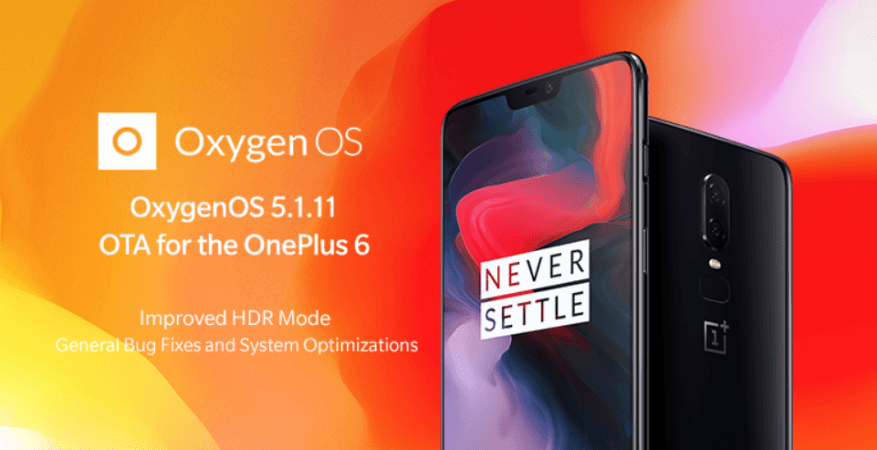
As promised, OnePlus has released the much awaited OxygenOS update for the OnePlus 6. It comes with several bug fixes and other enhancements to improve the user experience of the device.
"Hi everyone, we are starting to push a staged roll-out of OxygenOS 5.1.11, this update contains System and camera optimizations," OnePlus forum admin said in a statement.
One of the key improvements of the OxygenOS 5.1.11 includes the fix for the OnePlus 6's display, which tends to flicker in bright light conditions, brings stability to the Wi-Fi connectivity, security PIN code feature, enhance High Dynamic Range (HDR) mode for camera app and more.
Here's how to install OxygenOS 5.1.1 OTA update on OnePlus 6:
1. Once you get an update notification on your screen, select "Yes, I'm in."
2. After the software is downloaded, select "Install now."
3. After the software is installed, your phone will re-start automatically.
4. Your phone is now updated.
Since the OTA roll-out process is being carried out in stages, it will take a few weeks to reach all regions. Until then, OnePlus 6 owners can check for updates manually by going to Settings >> About Phone >> System Updates >> Check for the new firmware.

OnePlus 6 OxygenOS 5.1.11 update change-log:
System
- Optimized network connection
- Optimized stability for Wi-Fi connection
- Fixed screen flickering issue in daylight
- General bug fixes and improvements
- Confirm pin without tapping ✓(Setting > Security & lock > PIN)
Camera
- Improved HDR mode















