Apple released the latest iOS 12.1.2 to iPhones, which promises to fixes a couple of teething issues related to cellular connectivity.
Depending on the Apple iPhone model, the iOS 12.1.2 size will vary and will be around 350 MB. Since the roll-out is carried out in stages, it will take a few days to reach all corners of the world.
Apple iOS 12.1.2 Change-log:
- Fixes bugs with eSIM activation for iPhone XR (review), iPhone XS, and iPhone XS Max(review)
- Addresses an issue that could affect cellular connectivity in Turkey for iPhone XR, iPhone XS (review), and iPhone XS Max

Here's how to install Apple iOS 12.1.2 on your iPhone or iPad or iPod Touch (6th Gen):
Via OTA (Over-The-Air):
- 1. Settings >> General >> Software update
- [Tip: Users' who want to install the update directly on the device via OTA, make sure to clear enough device storage space and also make sure the device has more than 50% battery life, before downloading the new OS firmware]
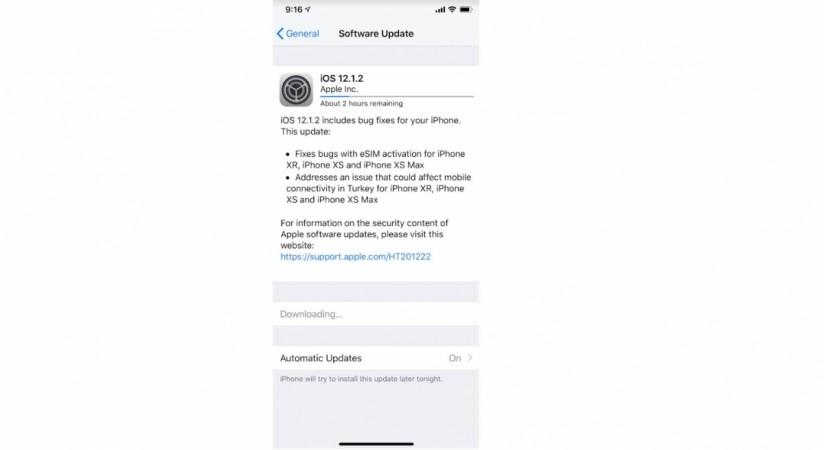
Via iTunes
1. Back up your iPhone or iPad with either iCloud or via iTunes.
2. Launch iTunes on your Mac or PC.
3. Make sure you're on the latest version of iTunes. Go to About and then Check for Updates or visit iTunes.com.
4. Plug in your iPhone, iPad, or iPod touch if it isn't already.
5. Click on iPhone, iPad, or iPod in the top left navigation.
6. Click on the Check for Update button in the first section that contains information about your device and alternately you can click restore instead if you'd like to do a clean wipe with updated software.
7. An update should be recognised, click on Download and Update in the popup menu and agree to any terms or conditions.
8. Unlock your device with your passcode if prompted in order to continue with the upgrade.















