Google I/O 2019 is an important event for developers and consumers who are eagerly waiting for new announcements from the internet search giant. This year's I/O developer conference witnessed the launch of Pixel 3a-series along with many other things. But one of the most anticipated announcements was around Android Q - Google's next big OS for smartphones.
Those of you expecting to see something exciting from Google on the Android Q topic did not return disappointed. Everything from Dark Theme to Focus Mode for digital wellbeing and enhanced security for all devices, including low-end smartphones, makes Android Q the hottest mobile OS to try right now.
Since Android Q is still in beta and a public rollout isn't expected until later this year when Google launches Pixel 4 series. But Google has made it easier to get onboard the Android Q ship before anyone else as long as you are willing to test the beta version of the software. For that, you would need to have one of the 17 eligible devices besides Pixel, Pixel 2 and Pixel 3 series. The fact that Google has increased the number of non-Google phones eligible for its beta program by over two times suggests a wider range of phones to get the new OS this year itself.
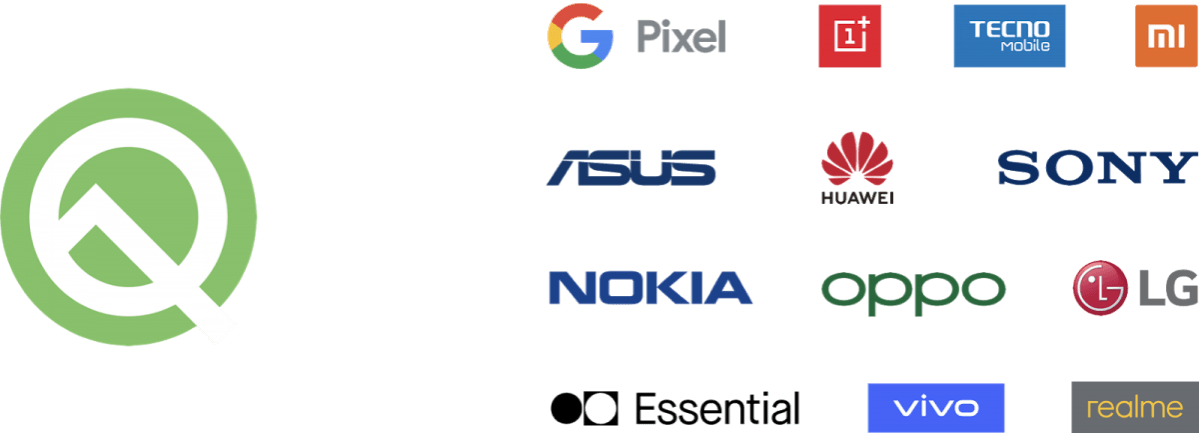
Here's a list of 17 non-Google devices eligible for Android Q Beta 3 update.
- Asus ZenFone 5Z
- Essential PH-1
- Nokia 8.1
- Huawei Mate 20 Pro
- LG G8 ThinQ
- OnePlus 6T
- OnePlus 6
- OnePlus 7 series
- Oppo Reno
- Realme 3 Pro
- Sony Xperia XZ3
- Tecno Spark 3Pro
- Vivo X27
- Vivo NEX S
- Vivo NEX A
- Xiaomi Mi Mix 3 5G
- Xiaomi Mi 9
How to download Android Q Beta 3?

If you're using an Essential PH-1, there's an app from the company that makes downloading Android Q Beta over-the-air easier. As for the rest of the devices, visit the Android Developer website, locate your smartphone, click on "Get the Beta" to initiate the process. Once your device is successfully enrolled, you will receive beta updates over the air.
If you're updating your phone to Android Q Beta 3, make sure it is on a secondary device as there might still be some unresolved bugs that could affect your normal usage on the phone.











!['He is done with the team now' : Angry Virat Kohli slams the bat, kicks the ground, yells at RCB team as SRH smashes runs [reactions]](https://data1.ibtimes.co.in/en/full/796956/he-done-team-now-angry-virat-kohli-slams-bat-kicks-ground-yells-rcb-team-srh-smashes.jpg?w=220&h=138)





