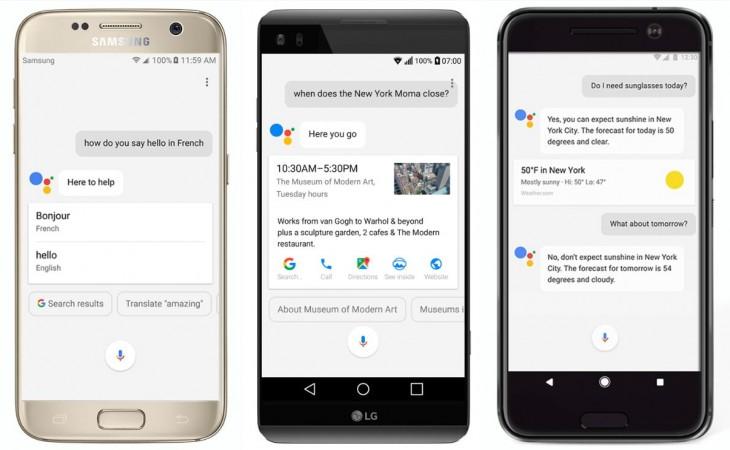
As promised, Google's Android team released on Friday (March 3) the much-anticipated Artificial Intelligence (AI)-based digital butler Google Assistant to all eligible smartphones.
The Google Assistant, which was available only on Pixel phone series, Google Home, Google Allo and Android Wear, will now be made available on third-party OEM (Original Equipment Manufacturers) partner-brands such as Samsung, HTC, OnePlus, Lenovo, Moto, Huawei and Sony, among others, provided they fulfil Google Assistant's hardware requirement and run Marshmallow or Nougat OS. But, it is safe to assume that all flagship Android phones launched in 2016 including: Galaxy S7, S6 series, HTC 10, LG V20, Asus Zenfone 3 series, Moto Z series and others, will definitely get the new digital assistant.
Also read: Facebook integrates AI-based tool for suicide prevention; here's how it works
LG G6, which got launched at the recently concluded Mobile World Congress (MWC) 2017, comes with Google Assistant out of the box. But, the Lenovo Moto G5 series will get this feature via software update on the Google Play Store.
Here's how to get started with Google Assistant:
To activate the Google Assistant on the Android phone, he/she just need to long press the home button and drag up, or else just say the launch phrase—"OK Google" and you are good to go.
Once updated with Google Assistant, the users can communicate with the phone like a normal one-on-one conversation with another person and can continue the conversation as long as they want.
Now rolling out to more @Android phones, it’s time to meet your #GoogleAssistant → https://t.co/tu9bGCgo7F pic.twitter.com/aeWdgBTJH1
— Google (@Google) March 2, 2017
For instance, the users can invoke the Google Assistant feature just by saying 'OK Google' and ask for direction to a destination, search nearby restaurant, set alarms and do other stuff in different contexts and situations seamlessly by just talking to it.
[Note: Users will be first asked to record voice sample for the Google Assistant, so that it responds only the device owner's voice only.]
Here are some of command phrase you can try speaking to Google Assistant:
- How's the weather today?
- Do I need an umbrella today?
- What's my confirmation number for my London flight?
- Take me to the Natural History Museum
- Show my photos of sunsets in Malibu beach
- Turn on the living room lights (if you have connected smart LED lights).
As of now, Google Assistant is being rolled out to English users in the US, and will be followed by the English in Australia, Canada and the United Kingdom, as well as German-speakers in Germany. The company will continue to add more languages over the coming year.
Watch this space for latest news on Google Assistant.














