The latest iPhone 8 Plus and iPhone X models come with bigger displays when compared to Apple's older devices — iPhone 4 and the iPhone 5 series. It's very difficult to type on the latest iPhones with one hand.
Apple has taken an initiative and crafted a one-handed keyboard mode in its latest update of iOS 11 to help the ones who struggle using these larger display devices. So the trick is you have to shift the keyboard on the left or the right side of the screen according to your convenience.
Once the user has activated the keyboard to the left or the right, then it will be easier to reach across the whole keyboard with one hand.
If you don't get this feature on your devices, don't panic because this feature is only available on a selected number of trial users. The worldwide release can be expected later this year.
How to activate the feature on your device
Go to the settings and check on which version your iPhone is running. If it is not iOS 11 then update it to iOS 11. Otherwise, this feature will not work on your device.
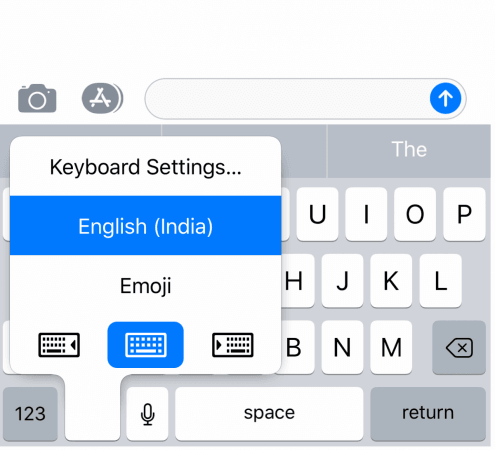
Once you are done with the update, you can open the keyboard and press hold the small emoji icon and there you can see the three options for keyboard positioning, from there you can choose your desired keyboard positioning.
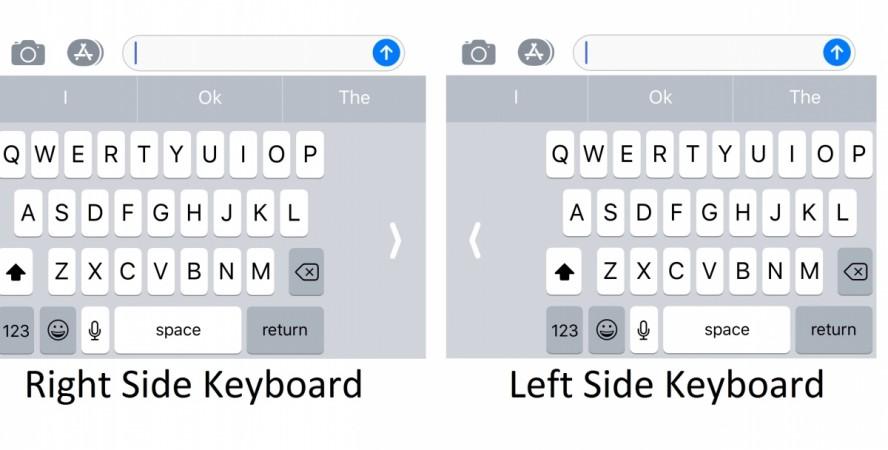
For going back to the normal keyboard positioning all you need to do is to tap the black space on the screen, which is created by the moving keyboard. You can also hold the emoji icon again to select the default keyboard position which is in the centre.
Apple has made this work very smartly on a system level, so the keyboard will stay in the one-handed mode, across different apps, until you change it back.You need not have to go to every app and change the keyboard setting.










