If you are a beta tester for WhatsApp, you must have noticed something different with that smiley you just sent your friend this morning. If not, check again. WhatsApp has made very subtle but noticeable changes to its emojis that would go rather unnoticed if you don't watch them closely.
WhatsApp beta testers get regular updates first-hand almost on a daily basis. And today's update brings a new emoji set that looks identical to that found on the iPhone. The Facebook-owned instant messaging app has its own custom emoji set within the app which is different from Google's. Google has a flatter, 2D emoji set on its Gboard keyboard, while WhatsApp has 3-dimensional emojis, with shadow darkening effects and light spots to make them look more life-like.
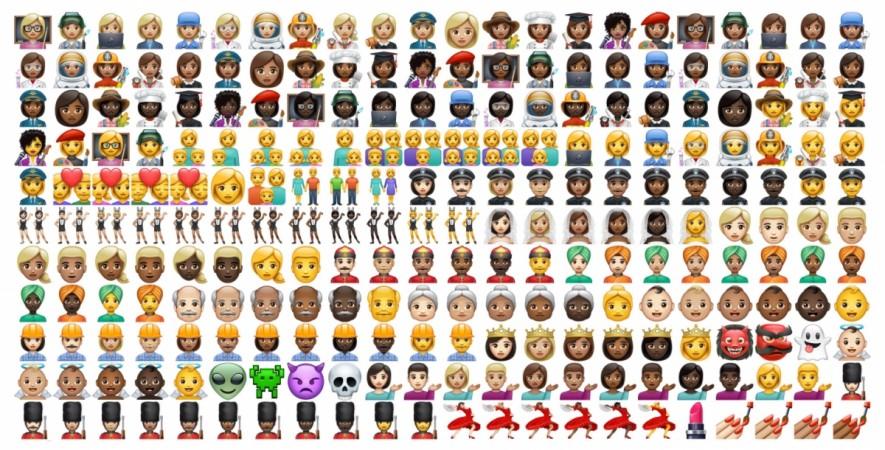
Apart from the glittery eyes (yes, the eyes have a glitter now) and better detail, there have been several additions to the emoji set as well. For once, there is a painter and a firefighter emoji on board too. What's noticeable though is that every human emoji has more gender diversity than before. At first glance the new emojis could be confused for Apple's emojis. However, there are some differences to tell them apart.
"At a glance, these could be confused for Apple's own emojis. Side-by-side the differences are clear for some emojis, but others are very close to what Apple displays," a blog post on Emojipedia said.
But since the new emoji set is available only on the beta version, it may undergo changes before it makes it to the public release or even worse, it may not make it to the public release at all, because not every change that we get to see on the beta version makes it to the public release. But if you insist on being the first to experience WhatsApp's newest updates, follow these simple steps and become a beta tester, it's free.
How to become a beta tester for WhatsApp?
Open Google Playstore on your phone. Search WhatsApp in the search bar (or go to Installed apps), select WhatsApp and scroll down to the bottom of the app page. You will find a "beta program" joining prompt, click on "I'm in" and after some setting up, you become a beta tester and should receive regular updates.











!['He is done with the team now' : Angry Virat Kohli slams the bat, kicks the ground, yells at RCB team as SRH smashes runs [reactions]](https://data1.ibtimes.co.in/en/full/796956/he-done-team-now-angry-virat-kohli-slams-bat-kicks-ground-yells-rcb-team-srh-smashes.jpg?w=220&h=138)





