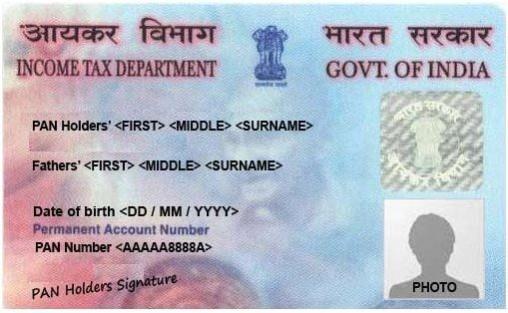
The Government of India has deactivated about 11.44 lakh PAN cards in a bid to flush out fake ones. As per rules, a person can hold just one PAN number.
The drive also detected numerous PAN cards that were issued to people who either did not exist or had acquired one after providing false details to the authorities, reported NDTV.
Just a few days ago, the government had also made it mandatory to link the PAN details with one's Aadhar card number, failing which they would not be able to file their Income Tax Returns.
"Every person who has been allotted permanent account number as on the 1st day of July 2017, and who in accordance with the provisions of sub-section (2) of section 139AA is required to intimate his Aadhaar number, shall intimate his Aadhaar number to the Principal Director General of Income-tax (Systems) or director general of Income-tax (Systems) or the person authorised by the said authorities," a government notification had said.
So now that lakhs of PAN cards have been deactivated, here's a step-by-step guide on how you can check if your PAN card is active.
- Log on to incometaxindiaefiling.gov.in and click on "Know Your PAN" option on the home page under "Services".
- A new page will open and there you will be asked to enter your details such as name, religion, mobile number etc. The mobile number that you enter on this page needs to be the same one that you had for your PAN card. Click on submit, after which you will receive an OTP.
- Fill in the OTP and click on "Validate"
- If there is more than one PAN number registered with the same details, you will see a notification regarding the same. You will then need to provide a few additional details.
- After entering these details, a new page will open where you will be able to check the validity of your PAN Card and the number of the active PAN Card.








![BJP fields Tashi Gyalson for Ladakh; drops sitting MP [details]](https://data1.ibtimes.co.in/en/full/797185/bjp-fields-tashi-gyalson-ladakh-drops-sitting-mp-details.jpg?w=220&h=138)







![BJP fields Tashi Gyalson for Ladakh; drops sitting MP [details]](https://data1.ibtimes.co.in/en/full/797185/bjp-fields-tashi-gyalson-ladakh-drops-sitting-mp-details.jpg?w=220&h=135)