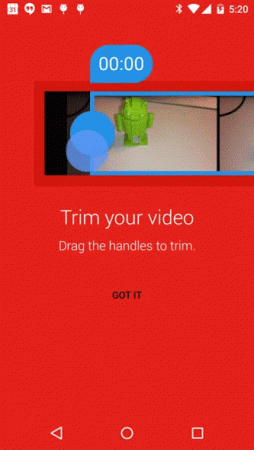
Capturing and uploading videos using Android smartphones just got simpler. Instead of uploading a lengthy video, YouTube for Android now allows users to get the crux of the video by trimming the excess footage. The new video-trimming feature is rolled out to Android app users along with inline preview to ensure users get the right part of the footage before uploading it on the web.
YouTube announced the update in a Google+ post on Friday, explaining how the new features can come in handy while uploading videos to its site on-the-go. It is a common practice to start recording a video well in advance just to capture the right moment. Be it a homerun in a baseball match or your baby's first steps, you want to capture it for memories. When it comes to sharing the video on YouTube, people want to see the precise moment instead of the excess footage that was captured in anticipation.
Thanks to YouTube's updated Android app, users can go ahead and trim the extra footage and upload the edited video for the world to see. In case you are doubtful that you mistakenly trimmed off the most important excerpt of the video, the mobile app allows you to review the video before shooting off to the web.
Here's how you can trim a video using an Android app
The latest update to the YouTube Android app does not alter the way users can upload a video. In fact, a new step is added to help cut the excess footage from your video. While uploading a video, users will get a timeline with two control points that lets users set the beginning and end points of the video. It is same as any video trimming tool available on the internet.
After selecting the origin and end point, users can preview the video just before it's out in the wild. To get the exact starting and end point, YouTube allows users to trim content frame by frame. Simply touch and hold the frame to get a closer view while trimming the video.
To activate the new features on your app, go to Play Store from your phone and select YouTube and tap Update. Users can also download the updated app from Google Play Store.











