![[Representational Image] Google Photos app gets new update with much need feature; here’s how to get started. In Picture Google Photos app Google Photos, Auto White balance, exposure, saturation, warmth](https://data1.ibtimes.co.in/en/full/601170/google-photos.png?w=753&h=449&l=50&t=40)
Search engine giant, Google announced the release of the new update to its official camera app—Google Photos with a new feature.
Google Photos users' were used to limited setting options such as exposure, saturation, and contrast. Now, with the new update, they will get Auto White Balance option to manage colour accuracy of the image taken on phone's camera.
As of now, the new update for Google Photos is rolling out first to Android OS for mobile and web OS for desktops this weekend and later to Apple iOS platform.
Here's how to get started with new WhatsApp status feature:
Before going ahead, users must update their Google Photo application. In some regions, you will get upgrade reminder automatically on your phone screen. Just tap the 'update the app' notification.
Since the update roll-out is carried out in phases, it will take some time to reach all corners of the world.
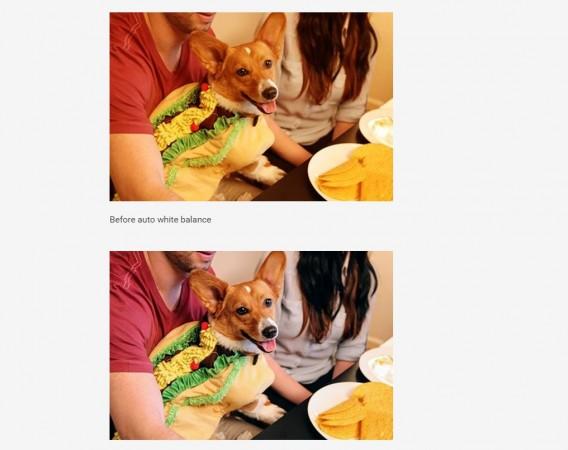
You can also manually update the app, by going to Google Play store, type-in Google Photos, there you will get 'UPDATE' button in the right corner. Tap the 'UPDATE' key and you are good to go.
[Note: Follow the same procedure for Apple iOS app and Desktop versions]
Once updated, open the Google Photos app will not only correct exposure and saturation, it'll also automatically fix the white balance in the image.
And, if he/she want to tweak it even more, can just go into Color and adjust the 'Warmth' and 'Tint' slider bars.

















