![[Representational Image] A Google logo is seen in a store in Los Angeles, California, U.S., March 24, 2017. google opinion reward app, how to use, Google Play credits](https://data1.ibtimes.co.in/en/full/646609/google-logo-seen-store-los-angeles-california-u-s.jpg?h=450&l=50&t=40)
Google Opinion Rewards app has been around in Play store in developed markets for quite some time and now the search engine giant has finally brought the quick survey application to India.
With Google Opinion Rewards app, users can earn money by spending a few minutes to answer some survey questions. In India, reward plan starts with Rs. 10 slab, but the company has not revealed the highest slab just yet.
Also read: Google I/O 2017: AI-powered Google Lens turns phone camera into smart visual search engine
Here's how to get started with Google Opinion Rewards app:
Step 1: Download and install Google Opinion Rewards app on Google Play store by agreeing to terms and conditions.
Step 2: After installation, Google Opinion Rewards at times, mostly once weekly (or sometimes more), will pop up on the mobile screen with a bunch of survey questions related to you or a place you recently visited (if the user has activated location on Google account).
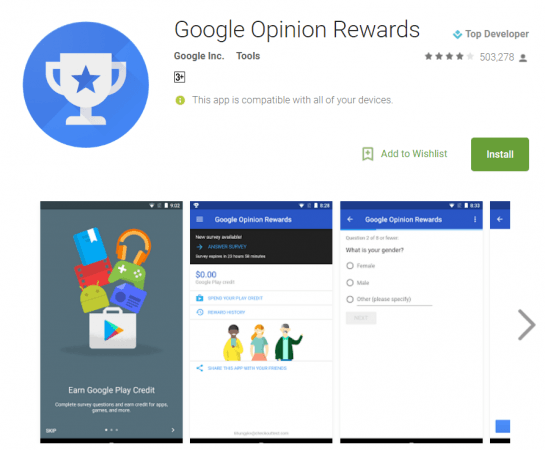
[Examples: "Which logo is best?", "Which promotion is most compelling?" or "When do you plan on traveling next?"]
Step 3: You just have to answer them in yes or no. But if asked for a feedback, you can answer in terse replies. And Google will reward you in Google Play store credit, which you can use to buy paid apps or songs available on Play store.

















