
Last week, Taiwanese smartphone maker HTC released Android Nougat to One A9, now the company has rolled out Google's mobile OS v7.0 to the 2015 flagship HTC One M9 in select Asian markets.
HTC One M9 owners in Vietnam have started getting Android Nougat (build number: 4.23.425.1) upgrade notifications on their device, reported The Android Soul.
Also read: Refurbished Samsung Galaxy Note 7 almost ready for launch; Will it find traction among consumers?
Device users are advised to clear storage at least 2GB of space, as the new update weighs around 1.52GB. Android Nougat brings multi-window options, night mode, bundled notification, improved security update, enhanced battery optimisation, and more.
Read more: Android 7.0 Nougat released: 16 key upgrades of Google's new mobile OS update over Marshmallow
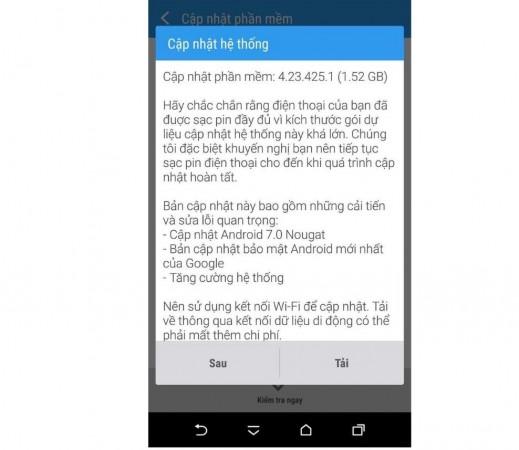
If you have received OTA (Over-The-Air) notification message for this update:
1. Select "Yes, I'm in."
2. After the software is downloaded, select "Install now."
3. After the software is installed, your phone will re-start automatically.
4. Your phone is now updated.
Since the OTA roll-out process is being carried out in phases, it will take some time to reach other regions.
When will Android Nougat get released to HTC One M9 in India?
Going by the previous release pattern, HTC is expected to take at least a week or two to expand the roll-out process to India.
Until then, device owners can check for updates manually by going to Settings >> About Phone >> System Updates >> check for the new firmware.
Watch this space for latest news on Google products and Android Nougat update release schedules.
Read more: Waiting for Android Nougat update? See if your smartphone is eligible for Google's mobile OS v7.0













!['He is done with the team now' : Angry Virat Kohli slams the bat, kicks the ground, yells at RCB team as SRH smashes runs [reactions]](https://data1.ibtimes.co.in/en/full/796956/he-done-team-now-angry-virat-kohli-slams-bat-kicks-ground-yells-rcb-team-srh-smashes.jpg?w=220&h=138)



